CIP Administrative features are available through the Admin menu. Users need to be granted specific administrative role permissions to configure options.
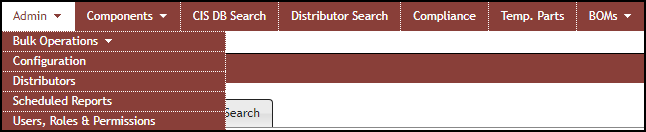
Admin Menu Items
The Admin menu enables you access any of the following admin options:
▪Build Rules – Set-up build rules for auto-build of part type and description
▪Distributors – Distributors Administration
oAutomatic sync of data from distributors
oCountry settings and customer ID
▪Configuration
oSet up of component views and customizable fields
oReorder and Group View Fields
oEmail notification setup
oConfigure Indicator for manufacturer part status
oSeparator selection for Import and Export files
oConfigure part number prefix
oCIP Link setup (for viewing of CIP parts from CIS)
oConfigure Reuse Module Location
oUltra Librarian download options
oConfigure fields to be transferred to design
oShow link to active users on the log in page
▪Bulk Operations
oDelete parts in CSV from CIP
oComponent View Mover – Move parts between views within a table
oImport parts from CSV to CIP
oTMPPRTS Import
▪Users, Roles, & Permissions – Users, Roles & Permission Administration
oConfigure user specific notification
oConfigure field permissions for each role
Users who have partial administrative permissions can view only the list of options that are specifically granted to them. Conversely, a user without granted permission to the build rules option is unable to view those options. The figure that follows, for example, shows a view of the menu items that are available to an admin user who lacks privileges to the build rules. Refer to User Administrative Role Permissions for more info.
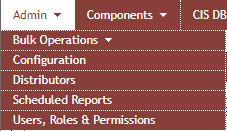
Admin Menu Items Without Privilege to Build Rules