The administration of field permissions is performed from the selection of Admin > Users, Roles & Permissions menu > Field Permissions tab.
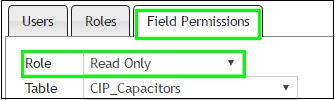
Field Permission Administration
The users' permission to edit or view a field can be configured by role. By default, all roles include permission to view and edit all configured fields. The permission for the Admin role are uneditable. The field permission for each role and category are controlled individually.
To make changes, select the role for each table you wish to change. Deselect fields that you do not want the user to either see or edit. Once you make any changes, you will see a warning immediately notifying you that a change has been made. The changed fields are highlighted as yellow. If you want to keep the changes, select Save button. ![]() Once changes are accepted, the warning and highlighting disappears.
Once changes are accepted, the warning and highlighting disappears.
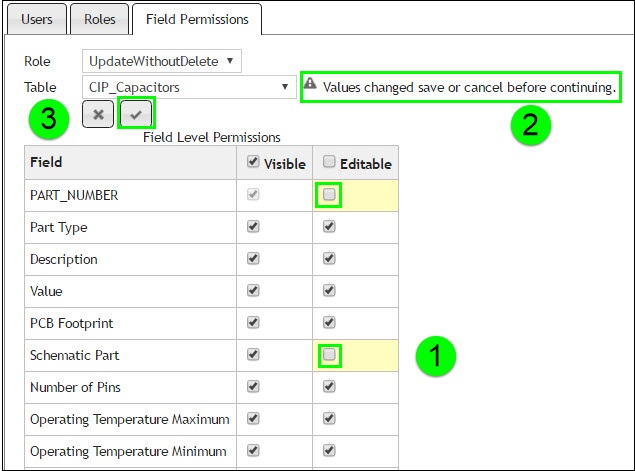
Edit Field Permissions
The changes takes effect the next time a user with the changed role opens a new page in CIP. The following example shows a user show can edit a part but not the Part_Number or the Schematic part.
Note: Users who are not allowed to edit Part_Number will not be able to create formal parts.
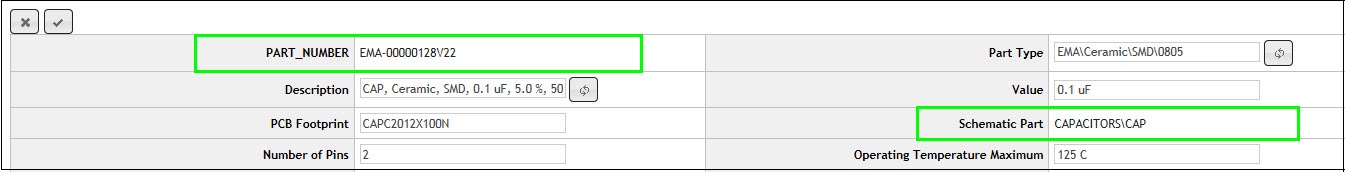
Example Of User With Partial Field Edit Permissions
Fields that have not been configured as visible will be designated with an alert triangle, ![]() next to the field name as shown in the following figure.
next to the field name as shown in the following figure.
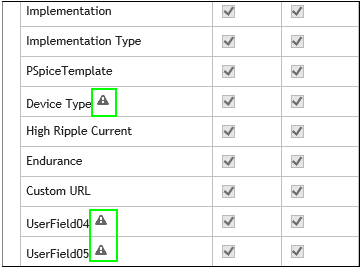
Fields Without Visibility Have Alert Triangles