You can set up CIP Email Notifications so that users are notified when company or manufacturer parts are added, modified, or deleted from the CIS database. This feature also allows users who create Temp Parts (either through CIS or CIP) to receive emails when their Temp Parts are assigned formal part numbers.
Note: The SQL Server Administrator must enable and configure Database Mail on the SQL server before email notifications can be successfully enabled. This setup occurs outside of CIP. See the figure Email Configuration Required to see the error message you may see when you attempt to set up email notifications before Database Mail is set up on the CIP server.
A CIP Admin can enable Email Notifications for individual CIP Users or for Email Aliases (which may or may not contain CIP Users). To enable Email Notifications within CIP, navigate to the Admin > Configuration menu item, select the Email Notifications tab. Select the Email Notification checkbox to start configuring email notifications.
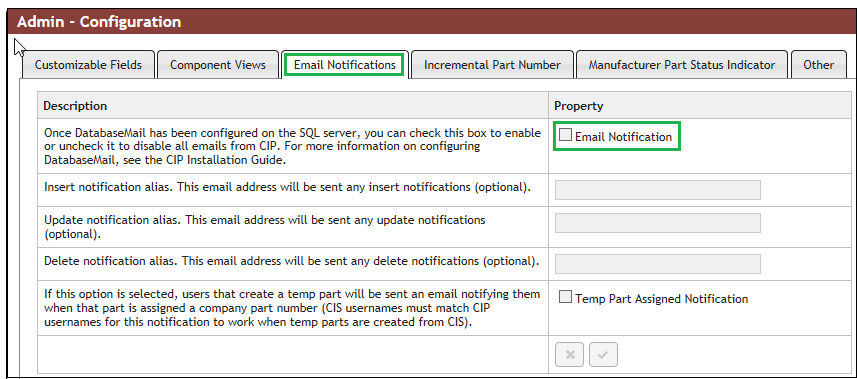
Email Notification
Once the email notifications are enabled (checked), options to enter notification aliases becomes available. Enter an email alias where desired so that all users belonging to an alias are notified when a database Insert, Update, or Delete occurs.
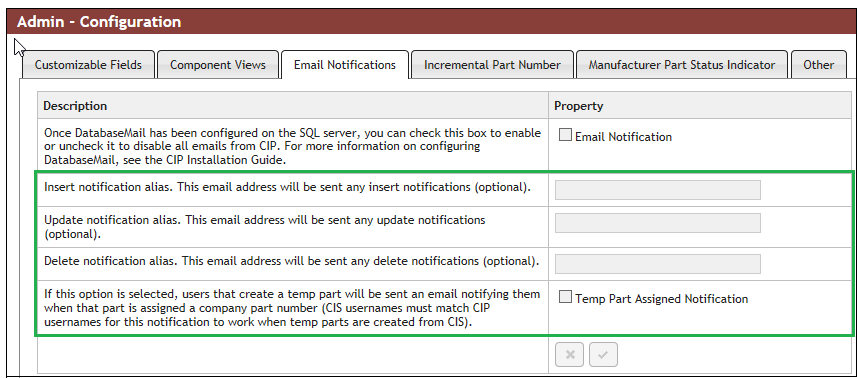
Email Notification Aliases Enabled
Optionally, you can enable the Temp Part Assigned Notification if users who create Temp Parts want to be notified when their Temp Parts are assigned Formal Part Numbers. After email notifications are configured as desired, click the Save button ![]() . When the settings are saved, the Save and Cancel buttons de-activate. The buttons become enabled again when changes are made.
. When the settings are saved, the Save and Cancel buttons de-activate. The buttons become enabled again when changes are made.
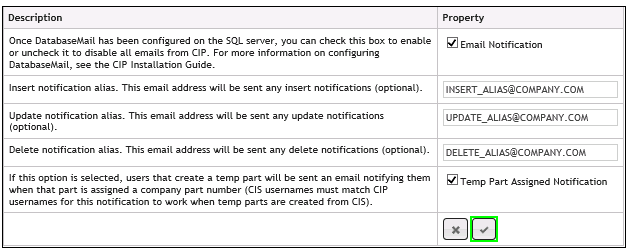
Email Notifications Updated
The Temp Part Assigned Notification works smoothly when a Temp Part is created from CIS and the user’s Windows Authenticated username matches the CIP username. CIS and CIP record the users who are logged in when a Temp Part is created.
Note: Email Notifications can be configured for individual CIP Users via the Admin > Users, Roles & Permissions page. Although email aliases are not required, an alias address can be set up to notify groups of people or people that are not CIP Users. Email alerts can not be sent until the Email Notification option is enabled.
The image below shows the email error message that displays when DatabaseMail is not yet set up on the SQL server.
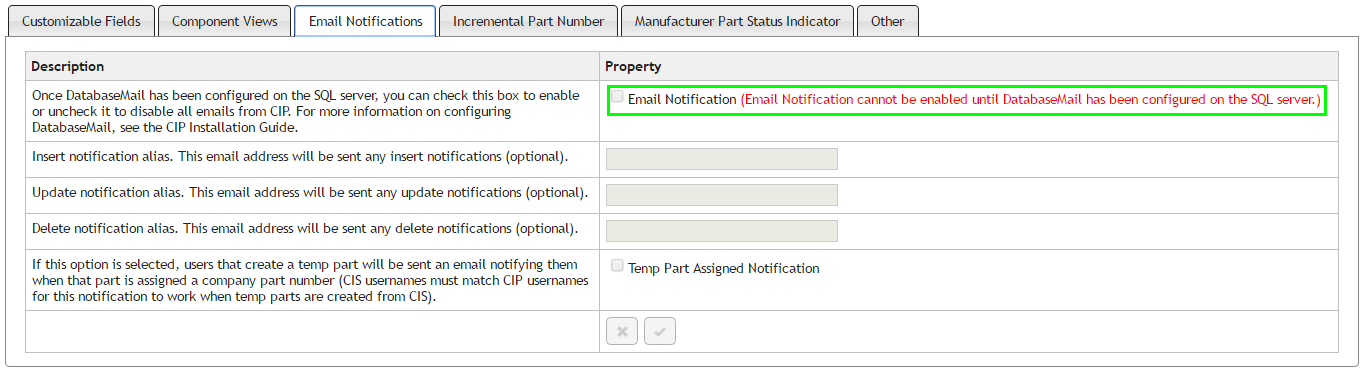
Email Configuration Required