Administrative permissions that can be assigned to any named role include the following:
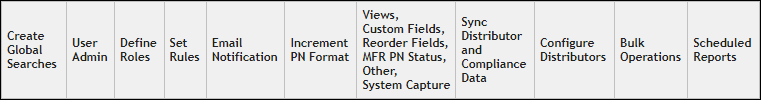
Admin Permissions That Can Be Assigned to a Role
▪Create Global Searches - A user with this permission is able to create, edit and delete global searches that can be used by all users.
▪User Admin – A user with this permission is able to view the User Administration menu items and manage users. This user can create, modify and delete CIP users. Any users online status as well as last activity status may be viewed. Email Notification for Individual Users may also be managed by a user with this permission.
▪Define Roles – A user with this permission can create new roles, modify or delete an existing role as well as assign permissions to each new roles.
▪Set Rules – A user with this permission can modify or delete existing build rules. The Rule Administration section provides detail description on how rules can be defined, modified or deleted.
▪Email Notification – A user with this permission can enable Email Notification for Individual emails and for Email Aliases. Email notification configuration may be found in the Configuration menu item.
▪Incremental PN Format – A user with this permission can define the format for the part number to be automatically incremented. The configuration of PN formats may be found in the Configuration menu item.
▪Views, Custom Fields, Reorder Fields, MFR PN Status, Other, System Capture – A user with this permission can access settings in these Admin > Configuration tabs: Component Views, Customizable Fields, Reorder View FIelds, Manufacturer Part Status Indicator, Other, and System Capture.
▪Sync Distributor and Compliance Data – A user with this permission can run or schedule a sync of Distributor data and Compliance data.
▪Configure Distributors – A user with this permission can change distributor locale and language.
▪Bulk Operations – A user with this permission can use the Bulk Delete, Component View Mover, Import, and TMPPRTS Import features.
▪Scheduled Reports – A user with this permission can create Scheduled Reports from any saved Global Search.