Users granted the User Admin role permission may create a user account, edit an existing user account, delete an existing user account, as well as manage user roles and permissions through the Admin tab and Users, Roles and & Permissions menu option.
A User Admin can enable the Automatic Windows User Registration option and set the Default Role for new users added in this fashion. This allows Windows domain users to automatically add themselves to CIP by clicking the Windows authentication button at the CIP log in screen. The first time they do so their Windows domain user will be added to the CIP Users list and their role will be auto-assigned based on the configured default role.
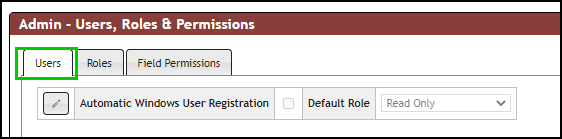
User Administration
To enable this option, select the Edit ![]() button next to Automatic Windows User Registration. Select the check box next to the Default Role option and select role from the drop-down list. Click the Save
button next to Automatic Windows User Registration. Select the check box next to the Default Role option and select role from the drop-down list. Click the Save ![]() button to save the settings.
button to save the settings.
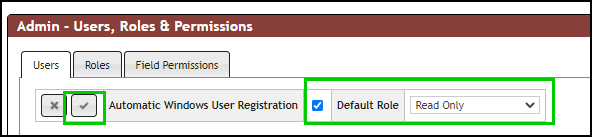
Enable Auto User Account Option