The Bulk Delete feature allows a list of parts to be deleted from a Comma Separated Value (CSV) file. In CIP, a company part number (component PN, PART_NUMBER) can have zero-to-many child Manufacturer/Manufacturer PN (MFR/MFR PN) associations. Each of the Manufacturer/Manufacturer PN pairs can have zero-to-many child Distributor/Distributor PN (Dist/Dist PN) associations. Bulk deletion allows you to map these fields to determine what will be deleted in bulk. Component PN is always required when using Bulk Delete.
After the deletion is complete, you are not able to undo database deletions. Back up your database to ensure you are able to restore to the state prior to deletion, if needed.
Note: Backing up your database may require assistance from your IT or your DBA (database administrator).
Bulk Delete can be accessed from Admin > Bulk Operations > Bulk Delete.
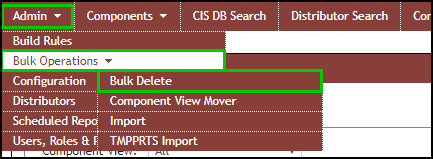
Admin > Bulk Operations > Bulk Delete
Configure for Deletion explains how to:
•Select and upload your CSV file
•Map fields from CSV to CIP
Delete Parts explains how to:
▪Preview and simulate the impact of part deletion
▪Delete parts from your CIS/CIP database
When using Bulk Delete, it's important to know how to properly specify what you are trying to delete.
•Component PN – Delete the specified component PN and ALL associated child MFR/MFR PN and Dist/Dist PN pairs.
•Component PN and MFR/MFR PN – Delete only the specified MFR/MFR PN associations from the component PN, along with ALL MFR/MFR PN child Dist/Dist PN associations.
•Component PN, MFR/MFR PN, and Dist/Dist PN – Delete only the specified Dist/Dist PN associations from the MFR/MFR PN.