The BOMs menu provides links to BOM form fields and controls that allow you to view, import, and export BOMs. This enables you to search for functionality or export additional fields to augment CIS BOM information.
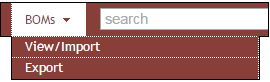
BOM Menu Options
You can perform the following operations when you select the BOMs > View/Import menu:
•Create/Copy to a New Revision
•Delete a BOM Revision/Variant
You can perform the following operations when you select the BOMs > Export menu:
•Select and Export Existing BOM
•Upload and Export a Parts List
•Generate a Template for BOM Export
Note: Export functionality is not available when using the System Capture plugin.