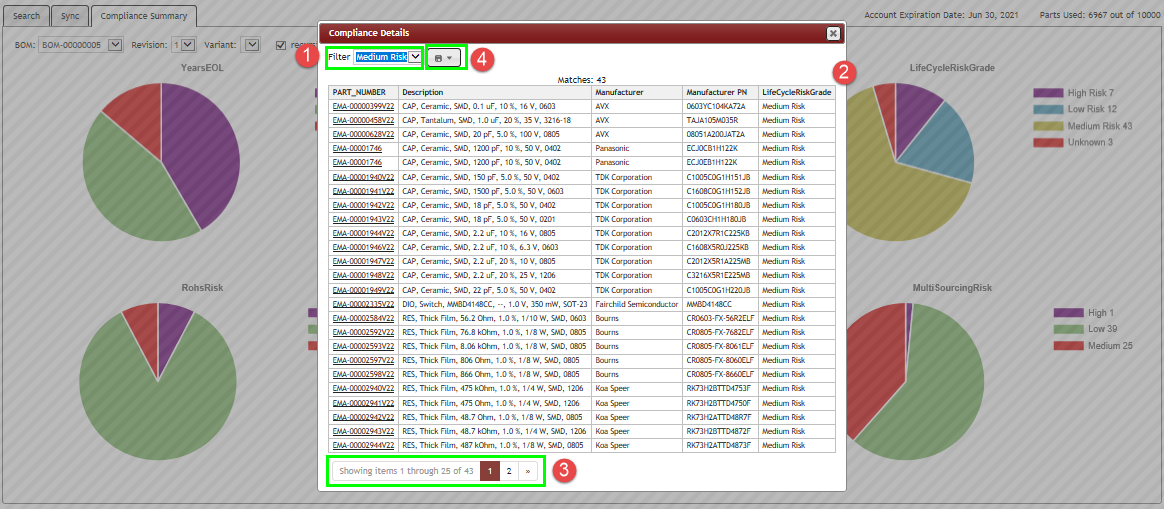The Compliance Summary tab provides a summary risk analysis of parts in your CIP database or by part in an imported BOM. Charts in the Compliance Summary enable you to review risk by type and quantity of parts that need research. Select the Compliance Summary tab to view risk information across all parts in CIP.
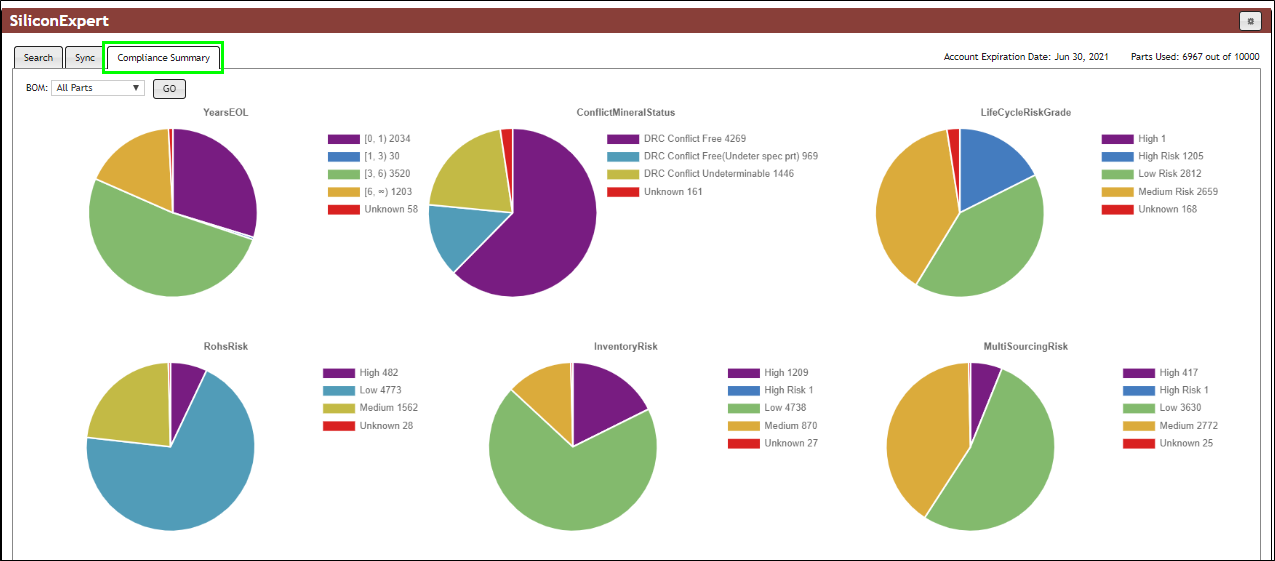
Compliance Summary with Risk Information for All Parts
To view the summary chart corresponding to a specific BOM, select the BOM using the pull-down. Then select the Revision and Variant and click GO.
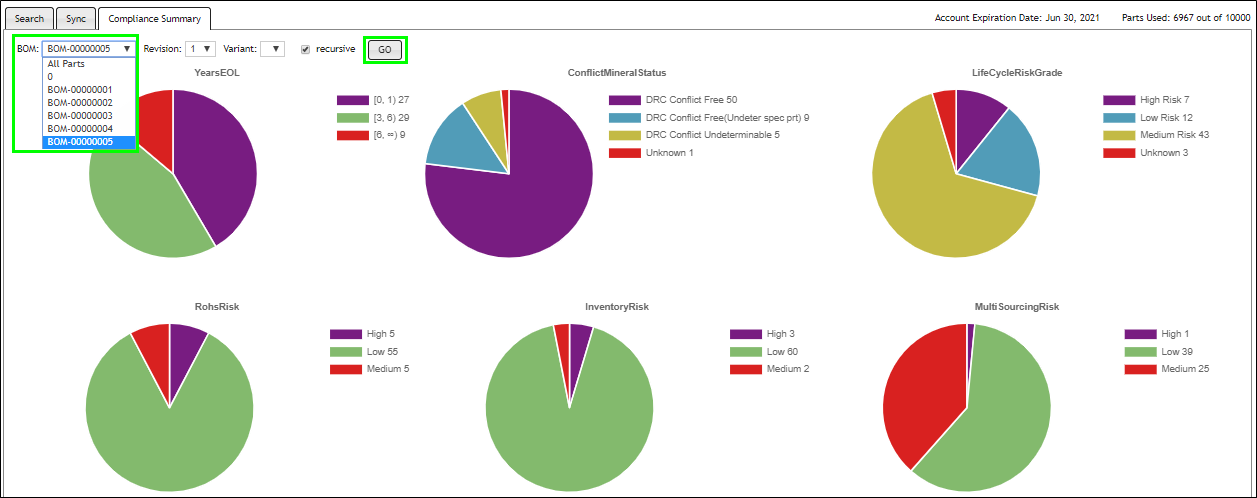
Click on a segment of a given pie chart to view its list of corresponding parts for the selected BOM-Revision-Variant.
The Compliance Details window will appear, showing the following information:
| 1) | Filter: This defaults to the value of the pie segment that was clicked. The list contains all the values of the selected risk field. To view a different pie segment value, select its value from the filter list and the results will load automatically. |
| 2) | List of manufacturer parts in the selected BOM-Revision-Variant that contain the filtered value. |
| 3) | Shows the selected page (when applicable) and total count that matches the filtered criteria. |
| 4) | Export option to export the list to a CSV or Excel file. |
Note: Export functionality is not available when using the System Capture plugin.