To delete a BOM revision variant
1.Open the BOM revision/variant you want to delete by selecting BOMs > View/Import and selecting the BOM name from the drop list located in the upper right corner of your screen.
2. Select the Delete button ![]() of the BOM you wish to delete.
of the BOM you wish to delete.
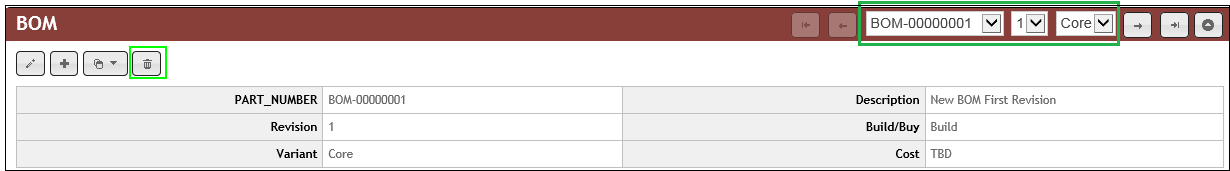
BOM Delete Button
The BOM revision/variant you selected is deleted from CIP.