Each manufacturer part number can have any number of distributor part numbers associated to it.
Distributor parts can be added using one of the following methods:
▪Use Distributor Search to automatically add a TMP part or update an existing part
▪Add the part directly from the part entry page
▪Use the Add Distributor PNs or Add Silicon Expert PNs button to automatically add the part when viewing a Manufacturer Part
Distributor Part information may be modified with one of the following methods:
▪Use Distributor Search to automatically update an existing part or Distributor Sync
▪Modify the part directly from the part entry page
Distributor parts are deleted directly from the part entry page.
To modify the fields associated to a distributor part, select the part and scroll down to the distributor information of the Part Information form.
To manually add a distributor, enter the distributor name and distributor PN and then select the Add
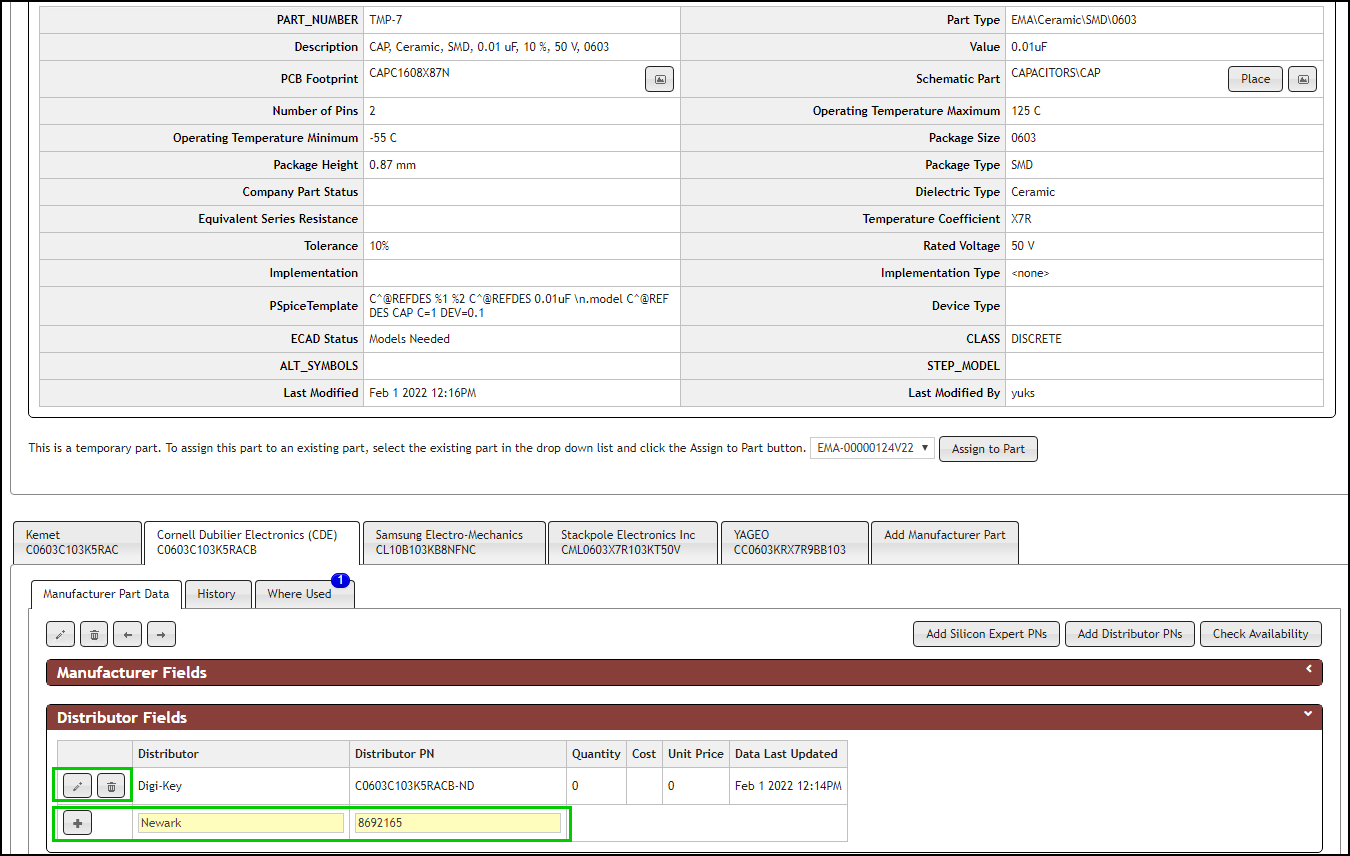 Manually Add a Distributor |
To add multiple distributor part numbers, select the desired Manufacturer Part tab and click the Add Distributor PNs button. If you have an active subscription for the CIP Compliance module, an Add Silicon Expert PNs button is available. Selecting the Add Silicon Expert PNs button takes you through the same steps as described in this section. The Distributor Search or Compliance page opens with the search criteria auto-configured using Search by Manufacturer Part Number with the manufacturer part number in view. 1) Select distributors to include in the search from the distributor search page. Then select the Search button. 2) Select the distributor parts after the search results appear. Then select Add to Part Number button.
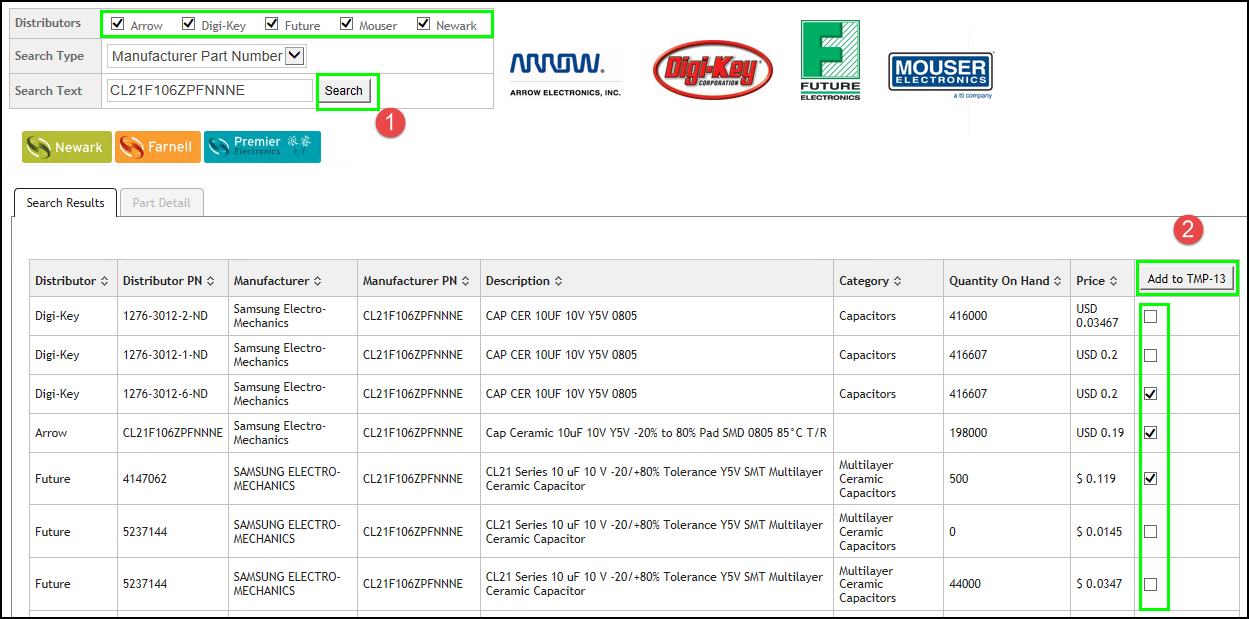 Add Multiple Distributor Parts The selected distributor part numbers will be added. 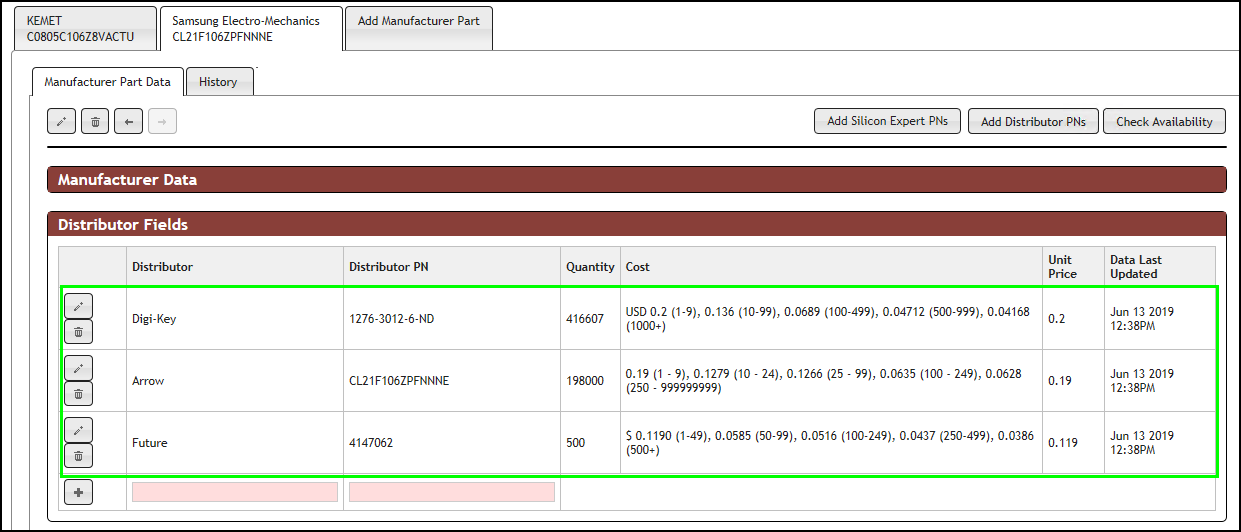 Added Distributor Parts |
To manually edit a distributor part, select the Edit 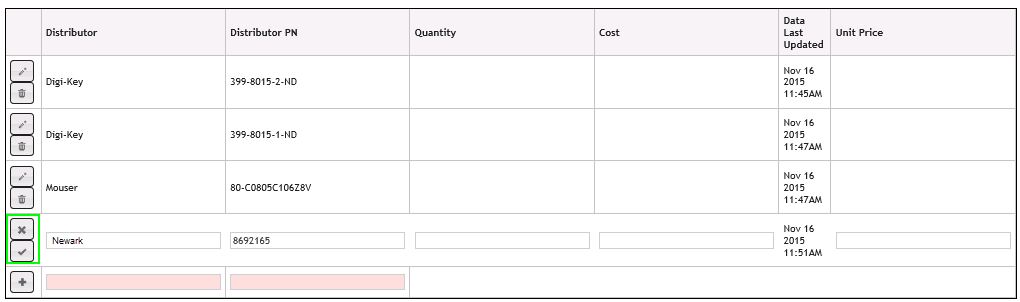 Save or Cancel Modifications/Edits to a Distributor Part |
To delete a distributor part, select the Delete, 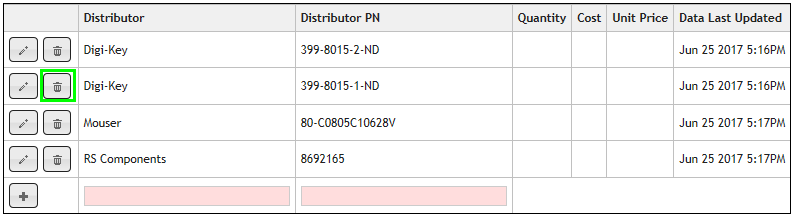 Delete Distributor Part Click Delete to confirm distributor part deletion or Cancel to keep the part. 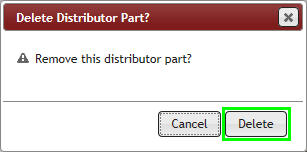 Delete Confirmation |
Note: When an Arrow part number is added to CIP using a distributor search, a unique string that is used to retrieve quantity and price data is also added. When the Arrow part number is manually added or modified, the unique reference string becomes unavailable. Consequently, the Arrow part is unable to update during a distributor sync.