Compliance Information Powered by Silicon Expert provides up-to-date compliance information for parts. The information provided includes such information as inventory risk, life cycle risk, and conflict mineral status. To access Compliance, click Compliance from the CIP menu bar.
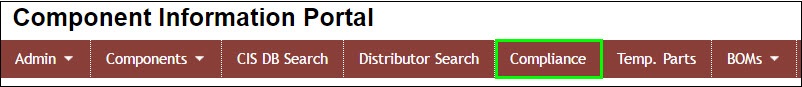
Access to Compliance Information Powered by Silicon Expert
You will be able to do the following from the Compliance page:
•Search Silicon Expert database of parts and add TMP parts based on your search.
•Perform on demand sync or scheduled sync of compliance data.
•View compliance summary of part in CIP.
A CIP Compliance Module or Silicon Expert API account is required to use the Compliance features. If the following screen appears and you do not already have an aforementioned account, click Learn More to learn more about Compliance Information Powered by Silicon Expert, or click Start Your Free Trial to request a Silicon Expert evaluation account.
Note: If the links do not appear, be sure that you are connected to the Internet.
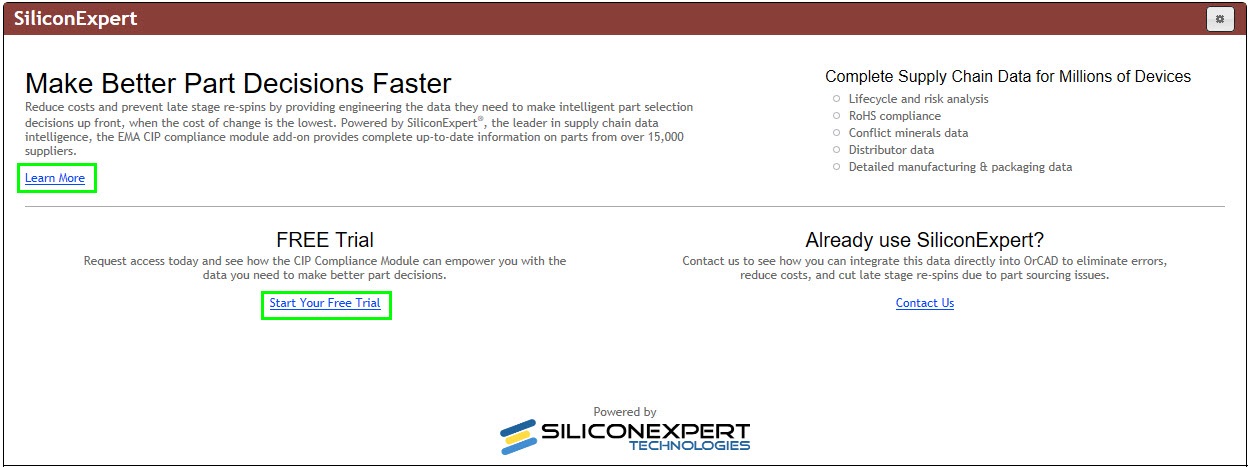
Learn More or Start Free Trial for a Silicon Expert Account
Once you have a CIP Compliance Module or Silicon Expert API account, you can click the Configuration ![]() button located in the upper-right corner of the Compliance page to display the log in window. Enter your account credentials and click Update to log in. To view the Silicon Expert API usage license agreement, click on the End User License Agreement link.
button located in the upper-right corner of the Compliance page to display the log in window. Enter your account credentials and click Update to log in. To view the Silicon Expert API usage license agreement, click on the End User License Agreement link.
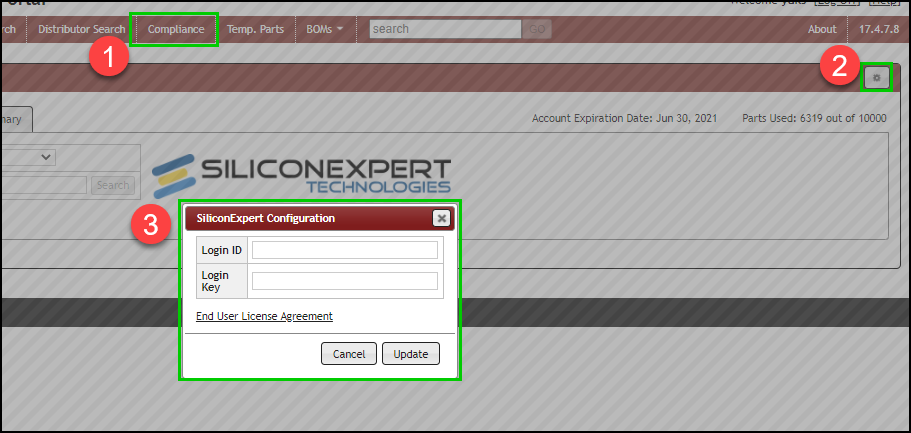
SiliconExpert Login
Note: If Silicon Expert adds new API fields after your account was created, you may need to request that Silicon Expert refresh your API account so the new fields are available. In such cases, you will also need to click the Configuration ![]() button and log in again.
button and log in again.