To change the CIP URL
1.Open OrCAD Capture.
2.Select CIP from the top menu bar and then click Settings....
If CIP is unavailable from the top menu bar, see the Troubleshooting Installation section.
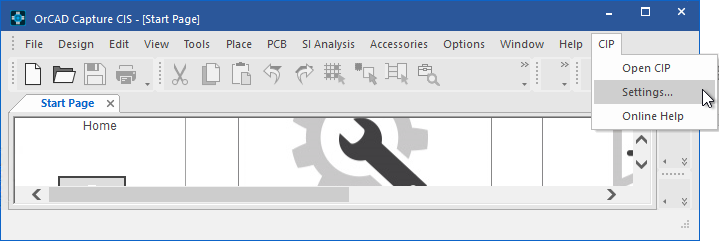
The CIP Settings pop-up opens as shown in the following figure.
3.Enter the web address of your company's CIP. If you want CIP to automatically open when you open Capture, select the check box, Open CIP on Capture startup.
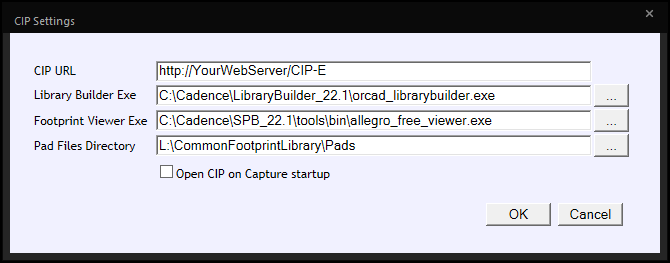
CIP Set Up screen
4.Click OK to save the settings.
5.To open CIP, select CIP from the top menu bar and then click Open CIP.
6.Log in to CIP using your assigned log in. If you see a blank screen when you open CIP or when using Windows log in, you may need addition settings to resolve your blank screen.