The BOM Export feature allows you to upload and export a CIS Bill of Materials (BOM) through use of the BOMs > BOM Export > Upload BOM radio option. The BOM Export feature also allows you to select and export an existing CIP BOM through use of the BOMs > BOM Export > Select BOM ration option. You can add additional fields and export the parts list to a comma separated .CSV file. You can also add multiple manufacturers that are linked to a single company part number.
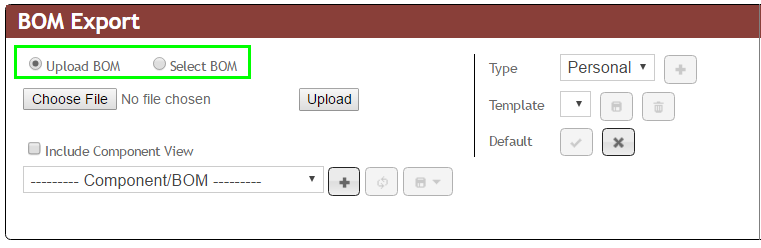
CIP Export Radio Options
You can perform the following operations when you select the BOMs > Export menu:
▪Select and Export Existing BOM
▪Upload and Export a Parts List
▪Generate a Template for BOM Export
Note: Export functionality is not available when using the System Capture plugin.