When you open CIP from Capture you can view PCB Footprints from CIP. To preview a PCB footprint, open CIP from Capture. Open the desired part and click the Preview button to the right of the PCB Footprint field.
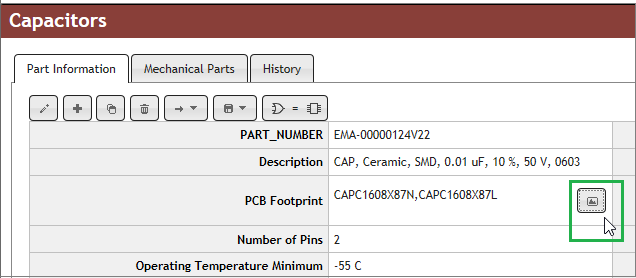
Preview Footprint Button
When your part has more than one footprint, you can select the footprint you want to preview from a drop-down list. When you select the Preview button, the viewer configured in your CIP Settings will open the selected footprint.
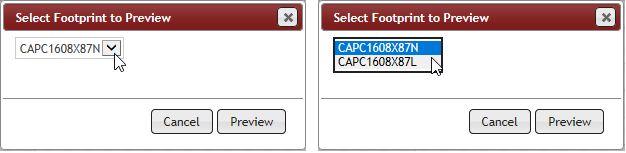
Select Alternate Footprint to Preview
You will receive alerts if a footprint viewer is not configured or if you do not have [Allegro Footprint] configured in your Capture.ini file. See the CIP Client Installation Guide, topic "Updating the CAPTURE.INI File on a Local Client Machine," for instructions that explain how to edit your Capture.ini file.
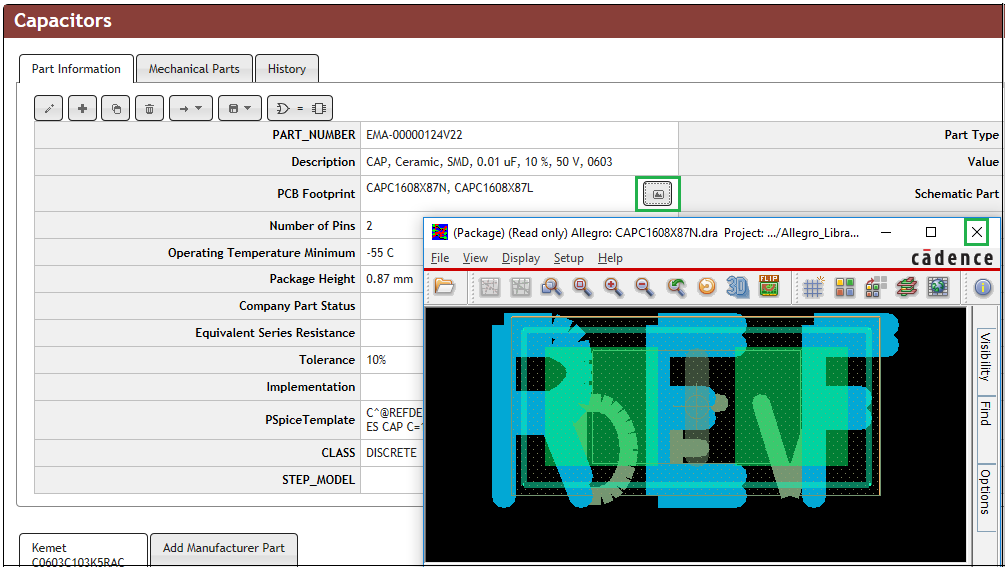
Preview PCB Footprint