Manufacturer Part Info fields can be modified individually. To customize a field, click the Edit button ![]() next to the desired Field ID. After you complete your updates, select the Save button
next to the desired Field ID. After you complete your updates, select the Save button ![]() to save your changes or the Cancel button
to save your changes or the Cancel button ![]() to discard them. History tracking may be disabled to reduce the size of database growth. Required field settings are not available for Manufacturer Part fields.
to discard them. History tracking may be disabled to reduce the size of database growth. Required field settings are not available for Manufacturer Part fields.
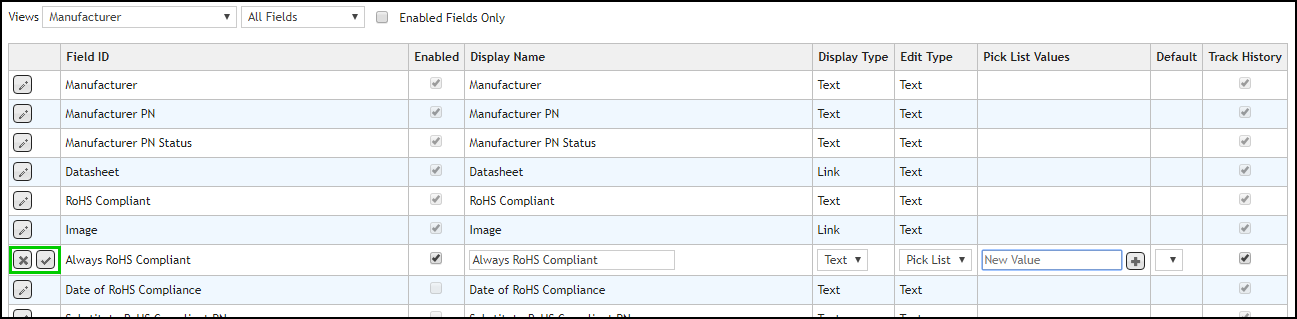
Customize Fields for Manufacturer Parts - Editing a Field
To show the list of manufacturer fields that are specific to Silicon Expert in the Compliance Module, select the SiliconExpert Fields filter.
![]()
Note: Enabling, disabling, or renaming a display field from Manufacturer Part Info or Distributor Part Info will also affect the way the manufacturer/relational view appears for Capture CIS users. This will require a new CIS .DBC file to display correctly. Review the Appendix for instructions to create a new CIP/CIS .DBC file. Consult your OrCAD Capture CIS User Guide for additional information regarding the CIS .DBC file.