User configuration of distributor part information is similar to the configuration and customization of manufacturer part fields. History tracking and required fields settings are not available for Distributor Part fields.
Distributor part fields are automatically populated when temp parts are added from either the distributor search or distributor sync.
You can modify a field display name without changing the purpose of the field. For example, you can change the name of the "Cost" field to "Quantity" and vice versa, while the type of data that automatically populates the fields remains the same.
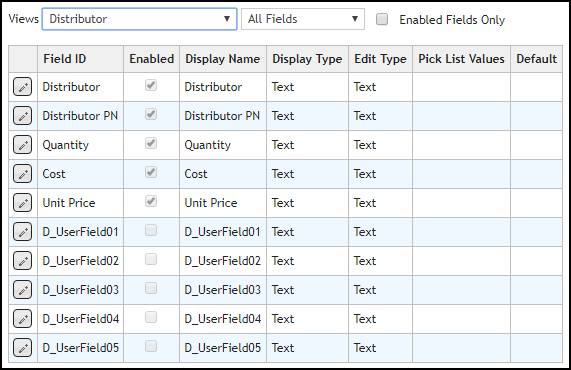
Customize Fields for Distributor Parts
To customize a field, click the Edit button ![]() . After making your updates, select the Save button
. After making your updates, select the Save button ![]() to save your changes or the Cancel button
to save your changes or the Cancel button ![]() to discard them.
to discard them.