Configuring component manufacture part information is completed the same way the fields for manufacturer parts are configured and customized. History tracking may be disabled to reduce the size of database growth. Required field settings are not available for Component Manufacturer Part fields.
The Component Manufacturer Parts fields can be used for various purposes. The bullet list below provides some examples.
▪The "In PLM" field can be used to indicate whether a manufacturer part is associated with the specific company part in your PLM or ERP system.
▪If you have manufacturer parts that need to be associated with multiple company part numbers and you need to set different property values (e.g. Preferred Status) for each, you may configure a field for this purpose.
The following figure shows the default settings for the Component Manufacturer Parts fields.
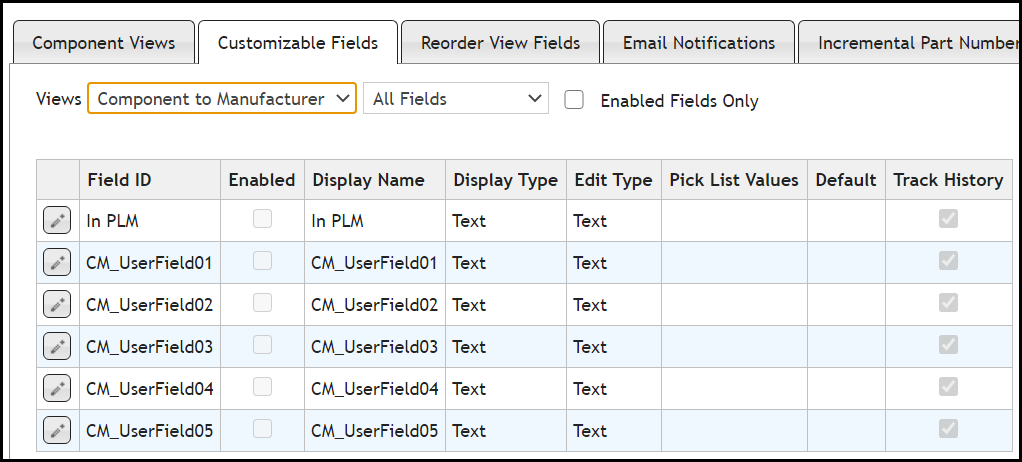
Customize Fields for Component Manufacturer Parts
To customize a field, click the Edit button ![]() . After making your updates, select the Save button
. After making your updates, select the Save button ![]() to save your changes or the Cancel button
to save your changes or the Cancel button ![]() to discard them.
to discard them.