The BOMs table identifies fields for BOM part numbers. There are 30 customizable fields you may use for BOM parts. BOM fields are configured the same way component part fields are configured. You may configure fields to be mandatory when creating and editing BOMs.
Default fields for BOMs include Description, Revision, Build/Buy, Variant, Cost, and Company Part Status. Although the Revision and Variant field names may be modified, the purpose of these fields remains unchanged. When you conduct a search for BOMs, the search results include the BOM part number, revision, and variant name.
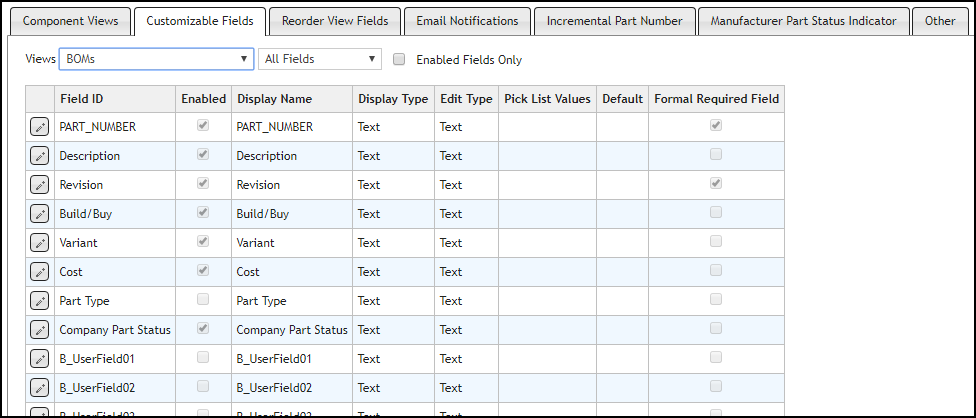
Customize Fields for BOMs
To customize a field, click the Edit button ![]() . After making your updates, select the Save button
. After making your updates, select the Save button ![]() to save your changes or the Cancel button
to save your changes or the Cancel button ![]() to discard them.
to discard them.