BOM Items identify fields associated to BOM part numbers. BOM Item fields are configured and updated the same way the fields for manufacturer parts are configured and updated. History tracking and required fields settings are unavailable for BOM Item fields.
Default fields include RefDes, Unit, Build/Buy, Cost, Reuse Module, Reuse Module Revision, and Reuse Module RefDes. Although the RefDes field names can be modified, the field must be used for reference designators of your parts list. The following figure shows the default settings for the BOMItems table.
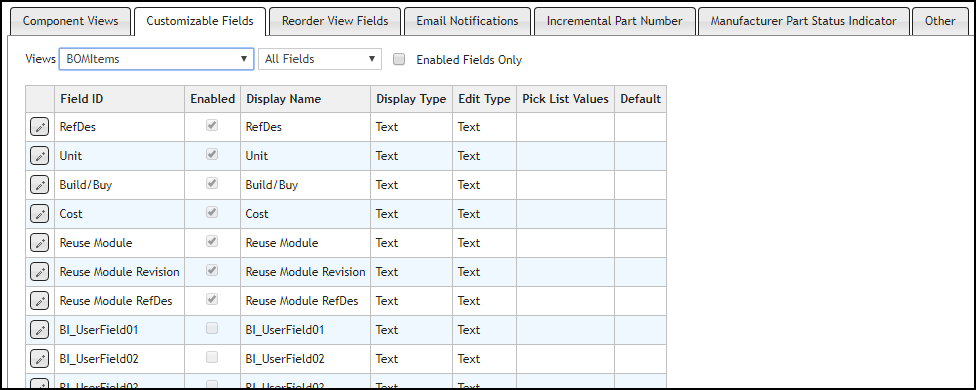
Customize Fields for BOM Items
To customize a field, click the Edit button ![]() . After making your updates, select the Save button
. After making your updates, select the Save button ![]() to save your changes or the Cancel button
to save your changes or the Cancel button ![]() to discard them.
to discard them.