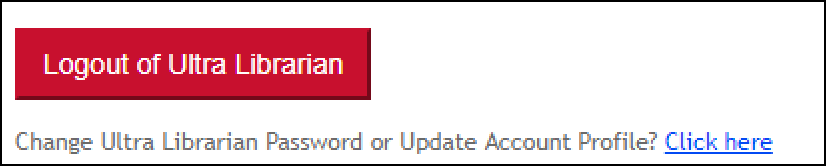You can change your CIP password by clicking the Manage Account link that is located in the upper right-hand corner of the CIP page. When Ultra Librarian model download is enabled, you may enter your Ultra Librarian Username and password. Users logging in with a Windows account will be unable to change the password from CIP, but may enter Username and password for Ultra Librarian. When Ultra Librarian model download is disabled, Ultra Librarian log in is not shown.
Change Password Link
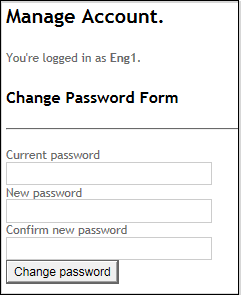
Change Password
Enter your Ultra Librarian username and password to download ECAD models available through Ultra Librarian. If you do not have a login, click on the Click here link next to New User or Forgot Password? to register for an account. A new browser window opens to the Ultra Librarian site to register for a new account.

Enter Ultra Librarian Username and Password
If you are logged in and need to change your account settings or password, click the Click here link to Change Ultra Librarian Password or Update Ultra Librarian Account Profile. A browser window opens to the Ultra Librarian site. If you wish to log out, click on the Logout of Ultra Librarian button.