The Components pull-down menu is one of several method to search for parts. This method enables you to choose a specific component view of parts, or All parts. For example, if the Capacitors view is chosen from the Components list, the result will show the Part Information page for the first capacitor from the Capacitors view in the database. Once a Components view is selected from the list, the parts pull down list will show only parts in the selected view (in this case, capacitors). You will see the part information page consisting of part attribute data in the component form as well as the manufacturer and distributor data.
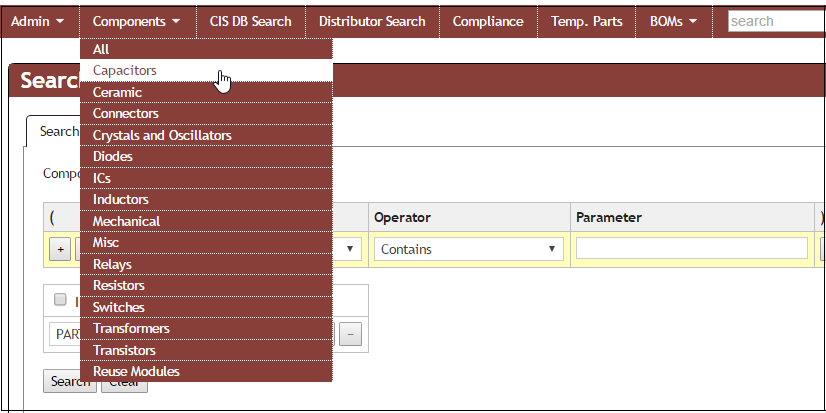
Hover over Components to see the List of Part Tables, including All Tables
You can navigate through the part list by clicking the Previous ![]() and Next
and Next ![]() buttons that are located to the left and right of the part number. You can also click
buttons that are located to the left and right of the part number. You can also click ![]() or
or ![]() to select the First or Last part in the current list. Click
to select the First or Last part in the current list. Click ![]() to toggle the sort order from ascending to descending, or
to toggle the sort order from ascending to descending, or ![]() to go from descending to ascending order.
to go from descending to ascending order.
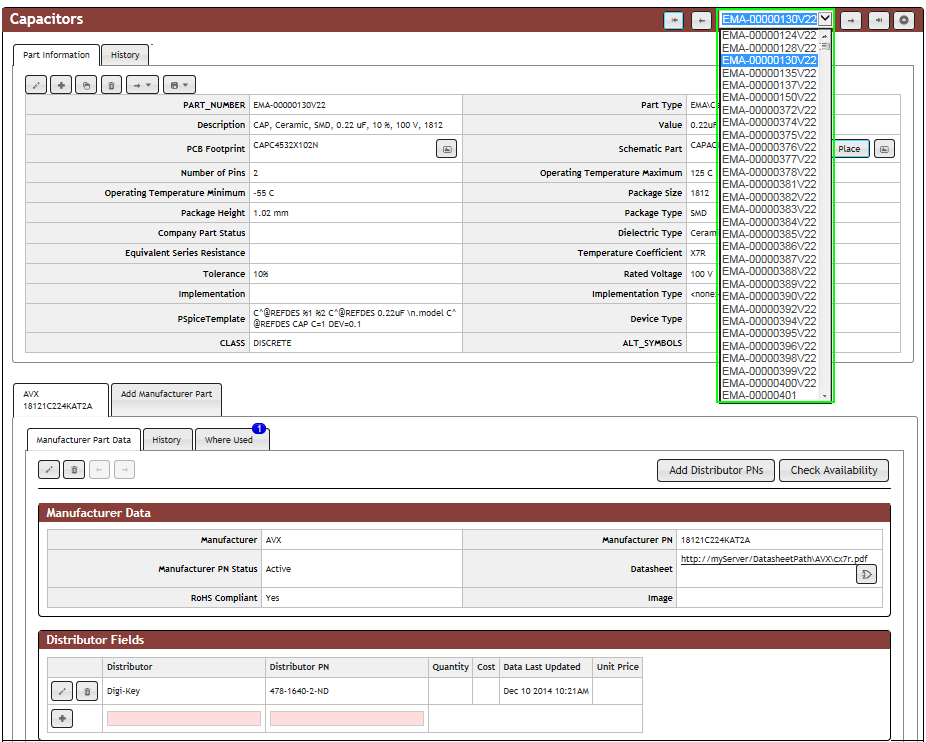
List of Parts in a Given Table