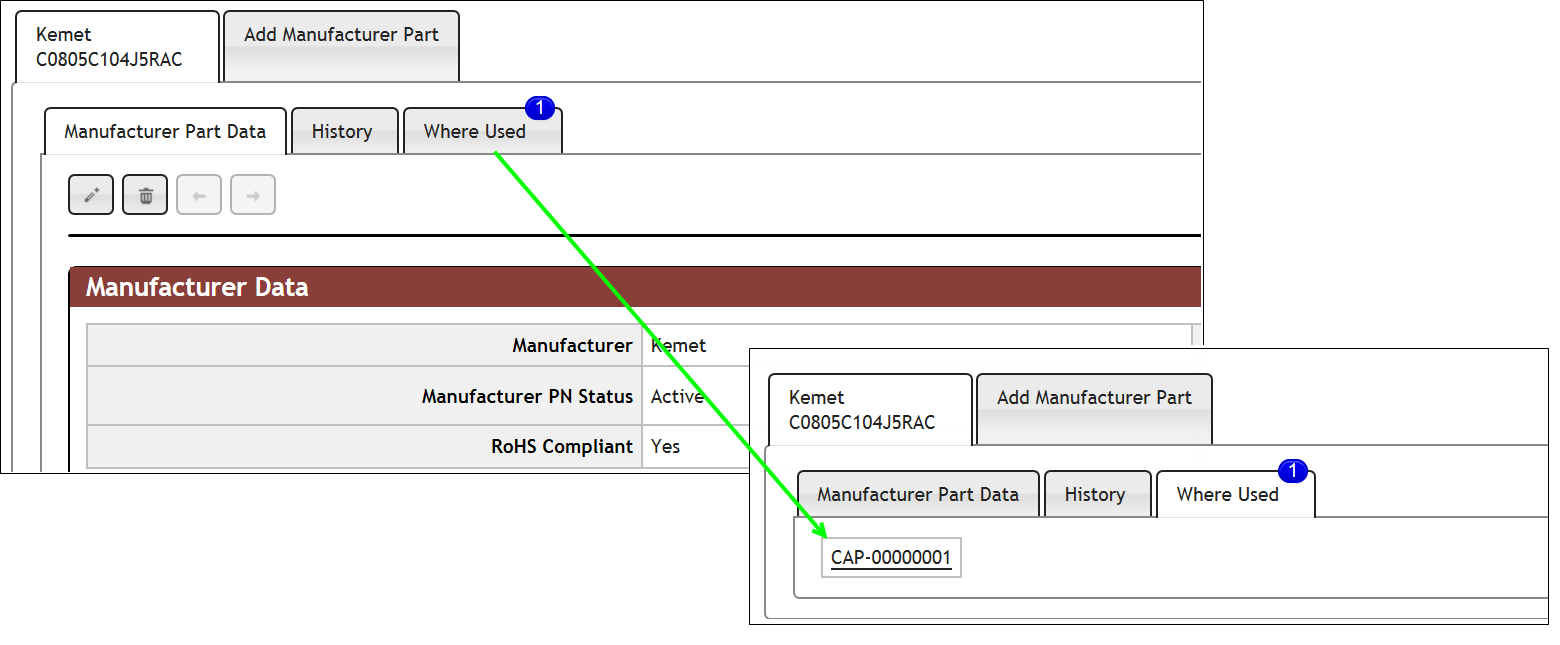You can find out where a component or a manufacturer part is used by selecting Where Used on a component page.
Component Where Used
Parts that are associated to BOMs are identified in the Where Used tab of the part data of the Part Information Page. As identified in the graphic below, the number of BOMs are shown in a blue circle. When you select the Where Used tab, the list of BOMs display. The Where Used tab only becomes visible when the part is associated to a BOM.
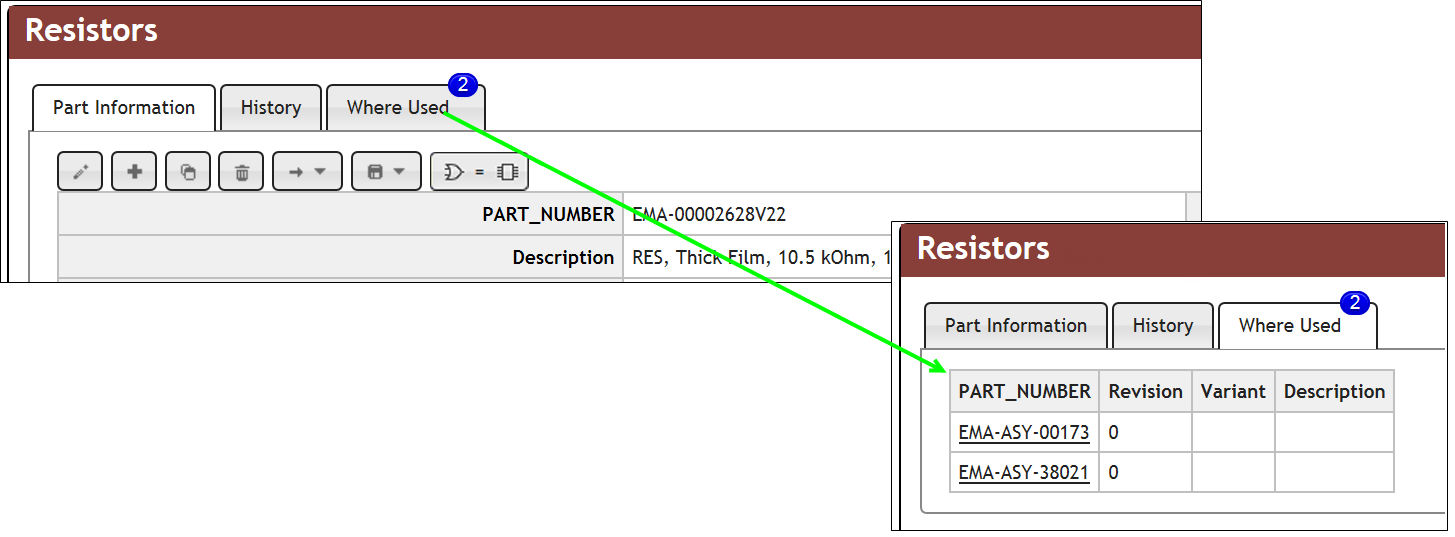
To view a BOM, select the link for the BOM.
Manufacturer Part Where Used
Manufacturer parts that are associated to multiple component part numbers are identified in the Where Used tab under the Manufacturer Data section of the Part Information Page. As shown in the graphic below, the number of additional part numbers are shown in blue circle. When you select the Where Used tab, the list of part numbers display.
The Where Used tab only displays when the manufacturer part is associated with another part.