CIP stores Component History, history of Component to Manufacturer parts, and Manufacturer Part History. To view the history of a part, click the History tab for either the company part or a manufacturer part.
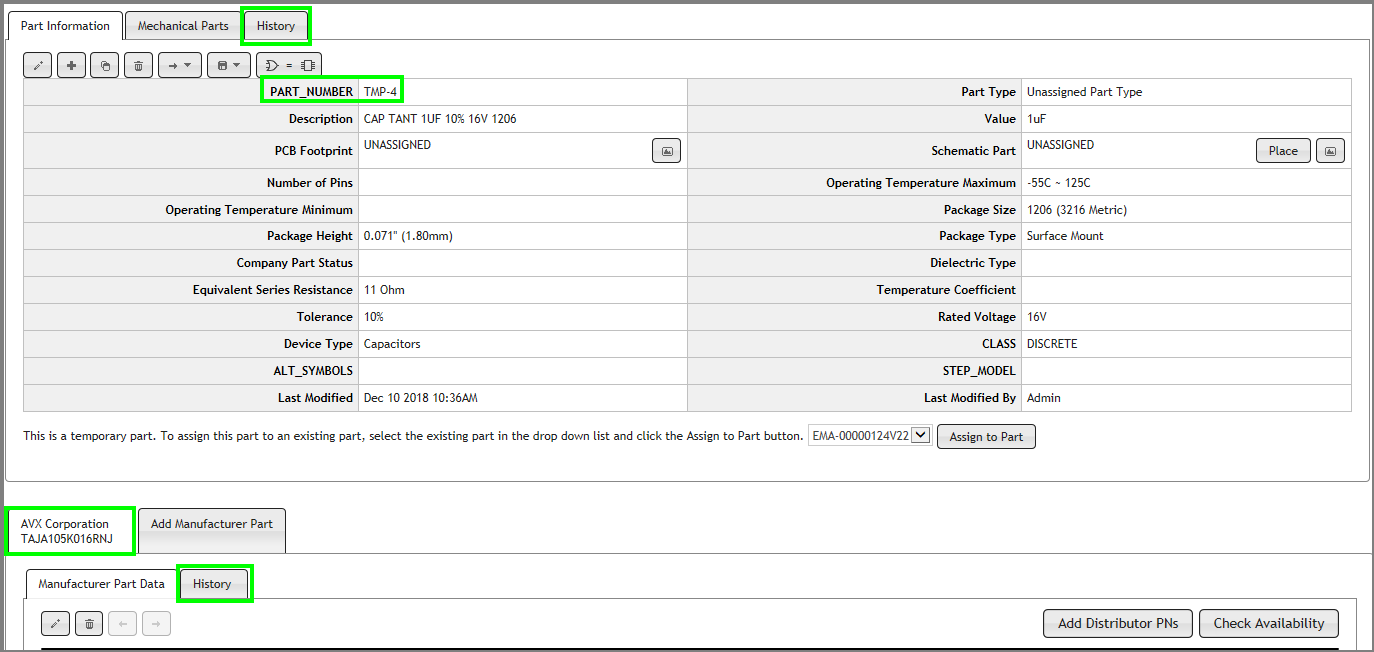
History for Part and Manufacturer Part
The history of a company part may be viewed from either the "Component History" or "Component to Manufacturer History" tabs. As shown in the graphic figure that follows, historical changes for component history and manufacturer part history are highlighted in yellow. The fields of a component table that are disabled from Track History (Admin > Configuration > Component table) are excluded from the history view. The graphic below, for example, shows the exclusion of the fields: Implementation, Implementation Type, and PSpice Template. In this example, the Track History property for these fields are disabled from the Admin > Configuration > CIP_Capacitor table. Properties values that are modified are presented in yellow.
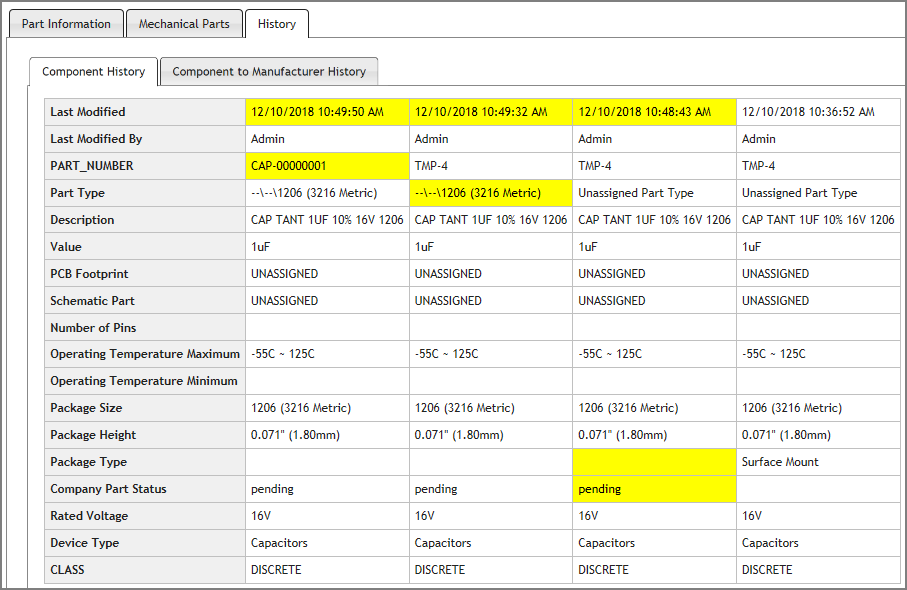
Component History
When the number of modifications are greater than 25 records, modifications are presented in multiple pages.
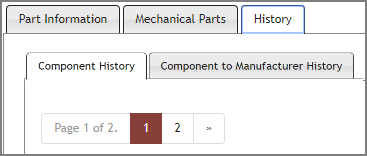
Pages of Part History
The screen image shown below shows the history of associations of manufacturer parts to the component. This history is accessed from the view of the company part's History > Component to Manufacturer History
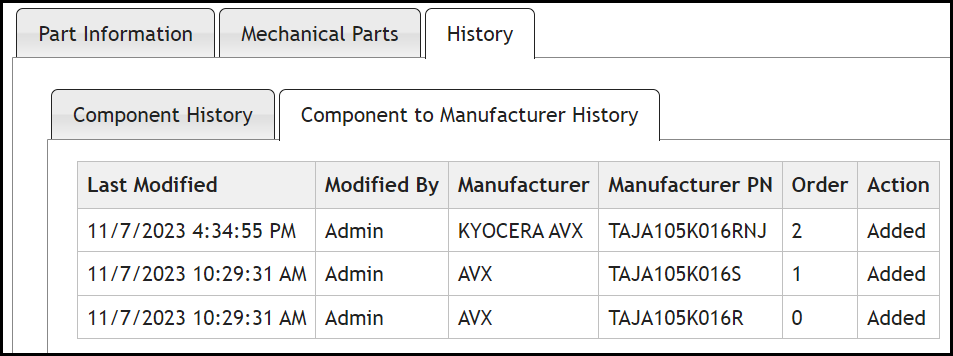
Component to Manufacturer History
The Manufacturer Part History may be viewed in the manufacturer part's History tab that is located next to the Manufacturer Part Data tab.
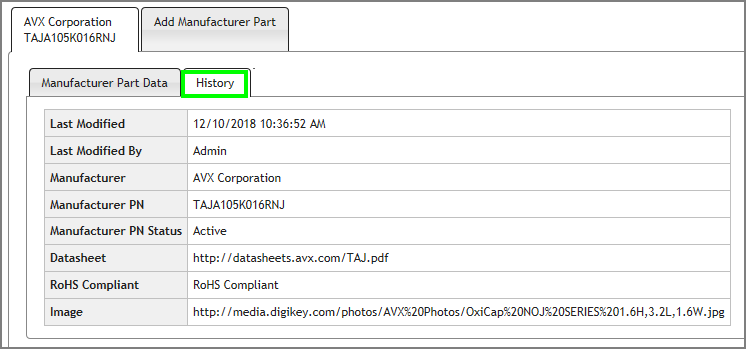
Manufacturer Part History