The Component Information Portal (CIP) Client is an application that is loaded by Cadence OrCAD Capture CIS. The installation of the CIP client is only necessary for users who have OrCAD Capture.
A few examples of the functionality added by the CIP Client include the following:
•Part Preview – Symbols for a component can be previewed by selecting the Preview button next to the schematic part name in CIP as shown in the following figure. The symbol libraries used for part preview come from your CAPTURE.INI file.
•Place Part – Symbols for a component can be placed from CIP directly onto an open OrCAD Capture schematic page. The symbol libraries used to place parts come from your CAPTURE.INI file.
•Footprint Preview – Footprints for a component can be previewed by selecting the Preview button next to the PCB footprint name in CIP. Footprint libraries used for footprint preview come from your CAPTURE.INI file.
•Compare Symbol and Footprint – Schematic Symbol(s) and PCB Footprint(s) of a component can be compared to show whether pin numbers and pin counts match.
•Creation of Reuse Module - Symbol for a reuse modules can be created from a design file.
•BOM Import from design file - Parts from an opened design file can be imported directly into CIP.
•Build symbols and footprints using OrCAD Library Builder – Library Builder will open automatically to the manufacturer datasheet.
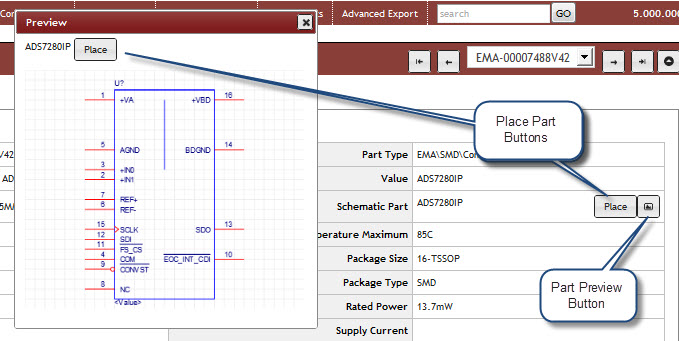
CIP Place Part and Part Preview
Click this link to download the CIP Client Installation Guide as a PDF. The CIP Client installer installs files that are loaded by Cadence OrCAD Capture CIS and run from the Capture environment.