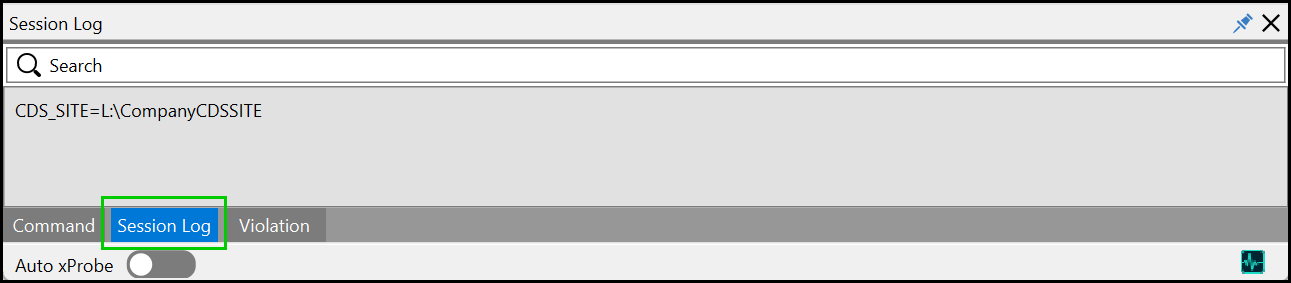When using the System Capture Plugin, access to library symbols will require setup of CDS_SITE environment variable and common library symbols. Close System Capture before you start the following setup.
To add the CDS_SITE environment variable
1.Select the menu items, Start > Control Panel > System > Advanced system settings.
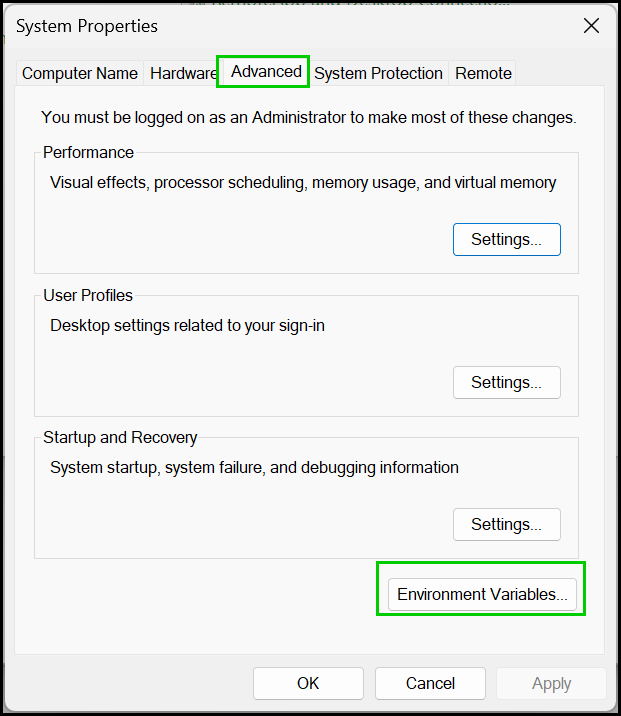
2.Click on the Advanced tab.
3.Click the Environment Variables button.
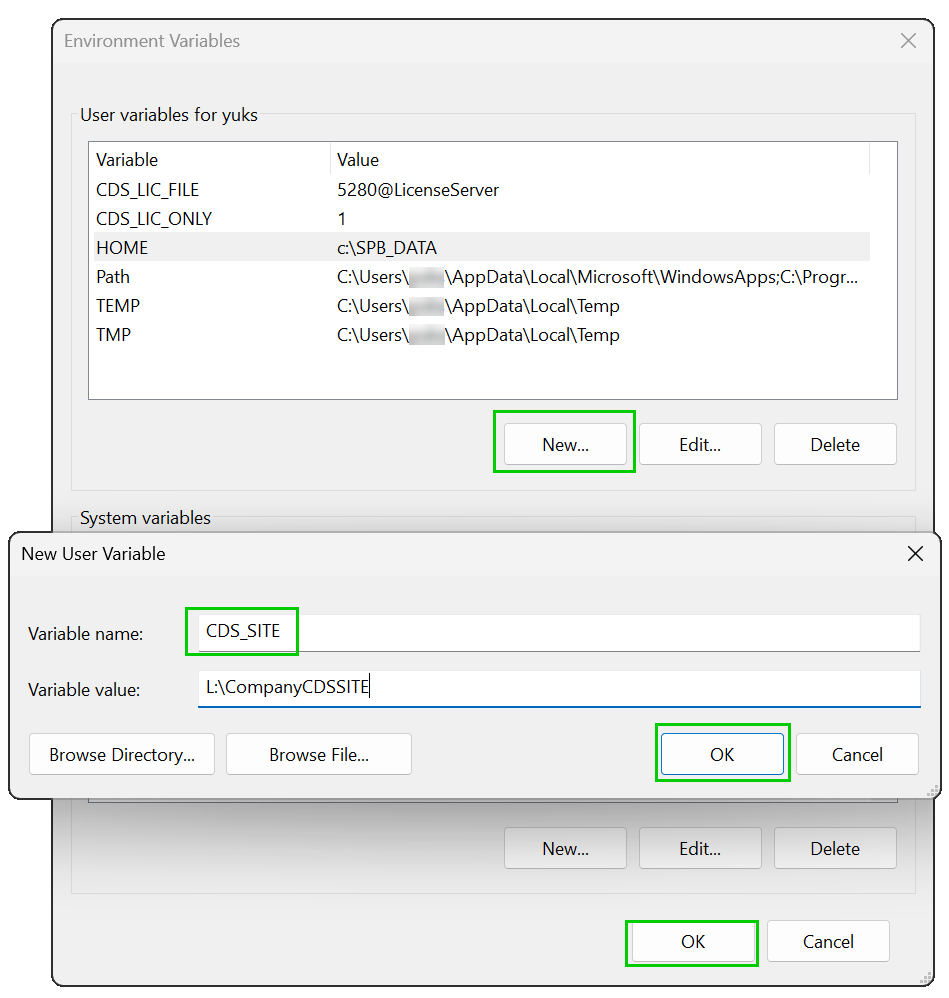
4.Click Add.
5.Enter CDS_SITE for the Variable name and the path to your company CDS_SITE for the Variable value.
6.Click OK.
7.Click OK.
Your CDS_SITE environment variable is now set up for System Capture.
To verify that the environment variable is set up for System Capture
1.Launch System Capture
2.Click Session Log tab