The quick/keyword search is available along the top bar. Regardless of what screen you are in you can type a string into the Search input field and click the GO button. CIP returns the results parts that best match any part of or the entire string. This functionality allows you to enter parametric data into the search string that may not be in an exact order in your database. Top 100 matches will appear in the search results. Exact part number search will only return one result. This new keyword search functionality was added to CIP, version 17.2.20.
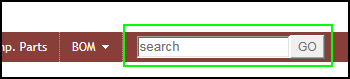
Keyword Search in the Top Bar in CIP
If you prefer the original search functionality, you may disable full search from the Admin > Configuration. When full text search is disabled, the quick/keyword search queries the PART_NUMBER, Part Type, Description, Value, PCB Footprint, and Schematic Part fields to match the search string entered by the user.