Searching for parts from CIP can be done through the CIS DB Search menu or a keyword search.
In CIS DB Search there are three types of part searches you can conduct:
▪Search
▪Part Type
▪History Search
Each search type is accessible through a tab. The Search tab allows users to conduct a search that is based on criteria they define. The Part Type tab uses the same Part Type tree structure as the Capture CIS Explorer window. The History Search tab allows users to conduct a search by the date parts were added, deleted or modified.
When performing the search from Capture, the preview and place buttons are located next to each part number included in the search results.
Note: Preview and place buttons are not available in search results when CIP is opened in System Capture.
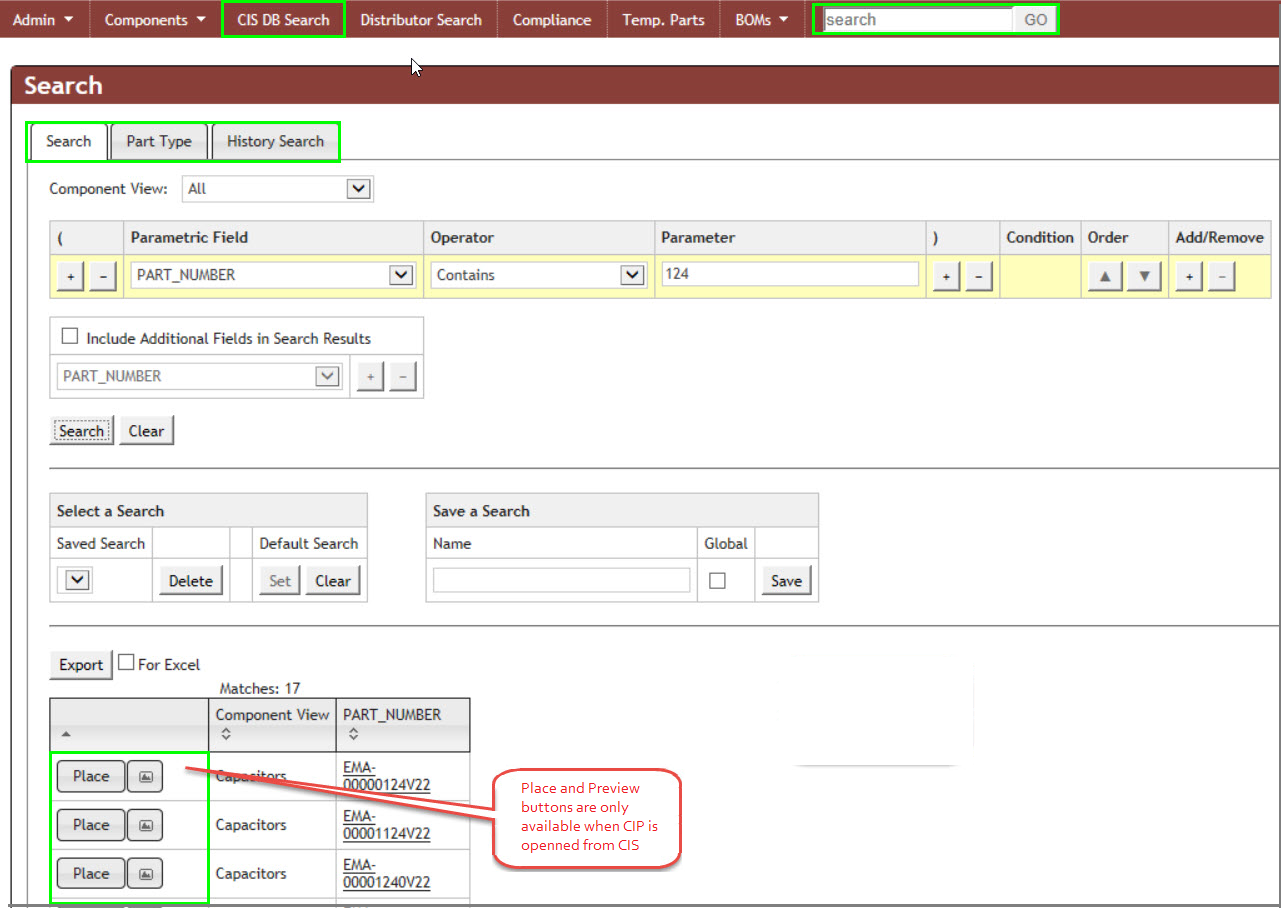
CIS DB Search