To delete a role that was created, click the Delete button. ![]() When you are prompted to confirm the deletion, click the Delete button.
When you are prompted to confirm the deletion, click the Delete button.
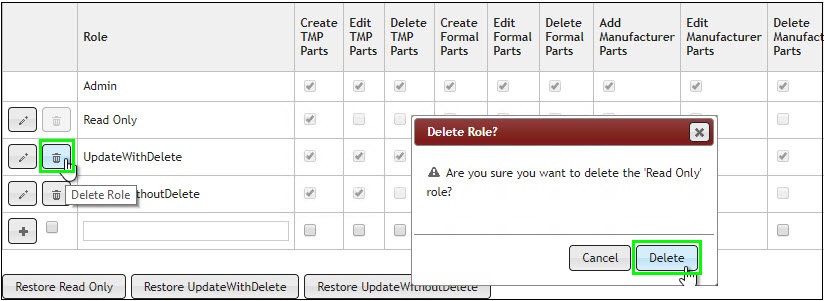
Role Administration: Delete Button
You cannot delete a role when a user is still assigned to the role. The image below shows the grayed-out Delete button ![]() for the Read Only role is disabled. You can hover your cursor over the disabled button to see the number of users still assigned to the role.
for the Read Only role is disabled. You can hover your cursor over the disabled button to see the number of users still assigned to the role.
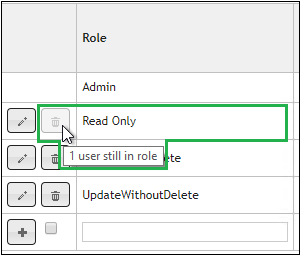
Role Administration: Delete Button Disabled