Modifying a role is similar to adding a role.
1.Click the Edit button that precedes the row of the role you want to modify.
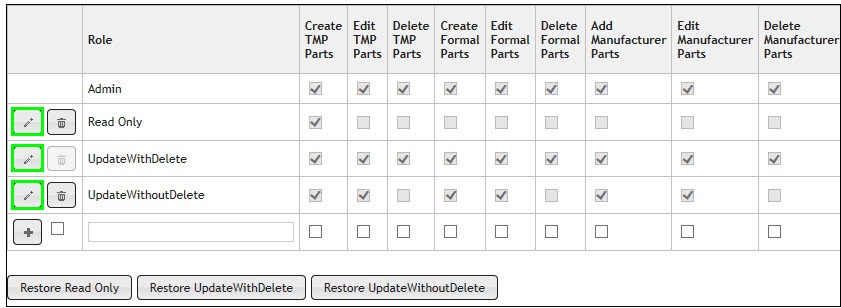
Modification of Role Administration
2.Click to place a check mark in each column you want to assign to the role you are updating.
3.Click the Save Role button ![]() to save the changes. Or click the Cancel Edit Role button
to save the changes. Or click the Cancel Edit Role button ![]() to cancel changes.
to cancel changes.
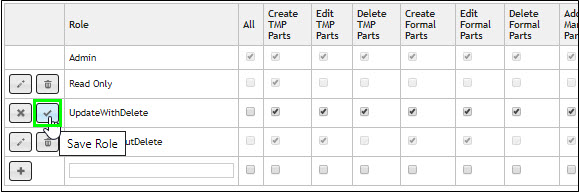
Role Administration: Save Update Button