By default, the tab display of manufacturer parts is presented alphabetically. To change the tab order, select the Manufacturer Part you want to re-order and click the Move Left ![]() or Move Right
or Move Right ![]() button. The new tab order updates as the page refreshes. The Move Right button
button. The new tab order updates as the page refreshes. The Move Right button ![]() becomes disabled when a manufacturer part is in the far right position. Similarly, the Move Left button,
becomes disabled when a manufacturer part is in the far right position. Similarly, the Move Left button, ![]() becomes disabled when Manufacturer Part is in the left-most position.
becomes disabled when Manufacturer Part is in the left-most position.
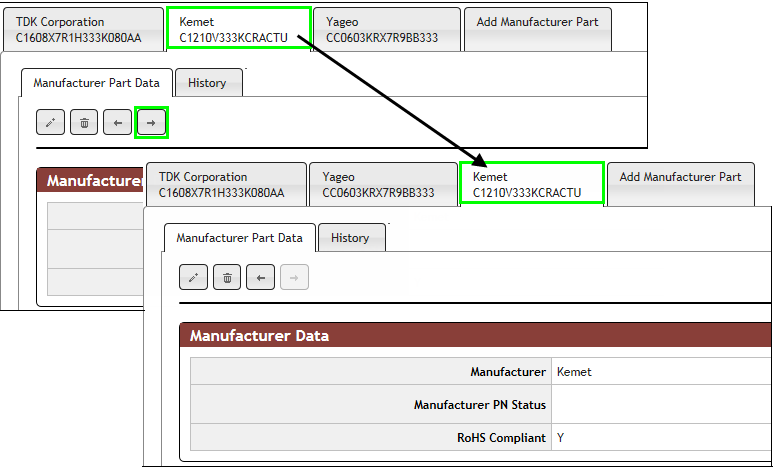
Click Move Right (or Left) Button to Change Manufacturer Part Tab Order