Using the History Search feature enables you to specify a date range to determine which parts have been added, modified, or deleted, and by whom. History search may be performed across component views or on manufacturer parts.
Component History Search
The component History Search searches only the data across the component views and displays the component part number and description of parts that meet the specified criteria. To search for a component history, select the Component before specifying your date range and action criteria. Changes to Manufacturer parts associated to a component are excluded from the search.
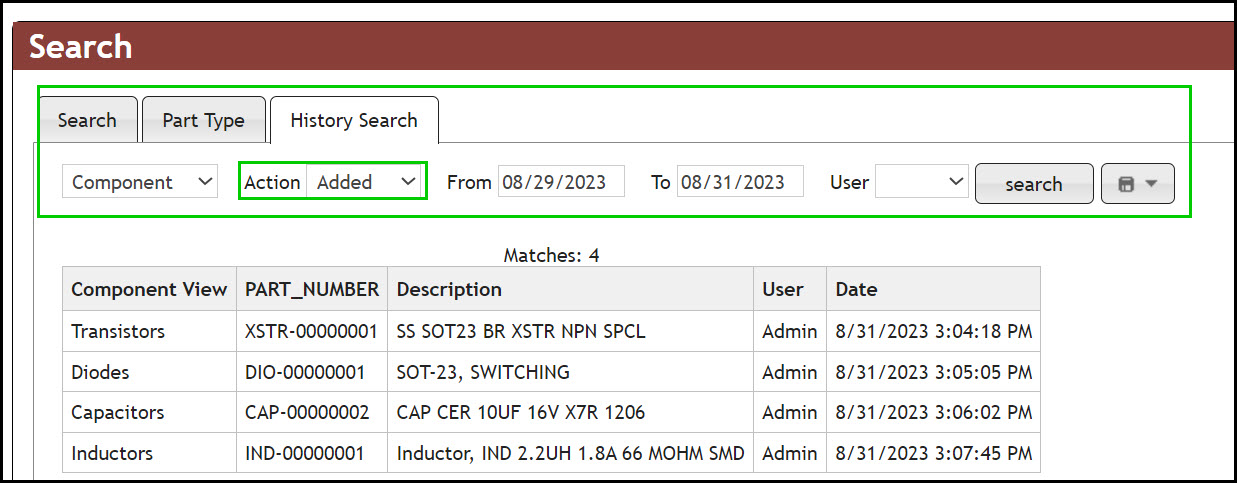
Search by History and Date Range
Manufacturer History Search
The Manufacturer History Search searches the data in the manufacturer parts and displays the manufacturer and manufacturer part number along with component information. To conduct a Manufacturer History Search, select the Manufacturer before you specify your date range and action criteria.
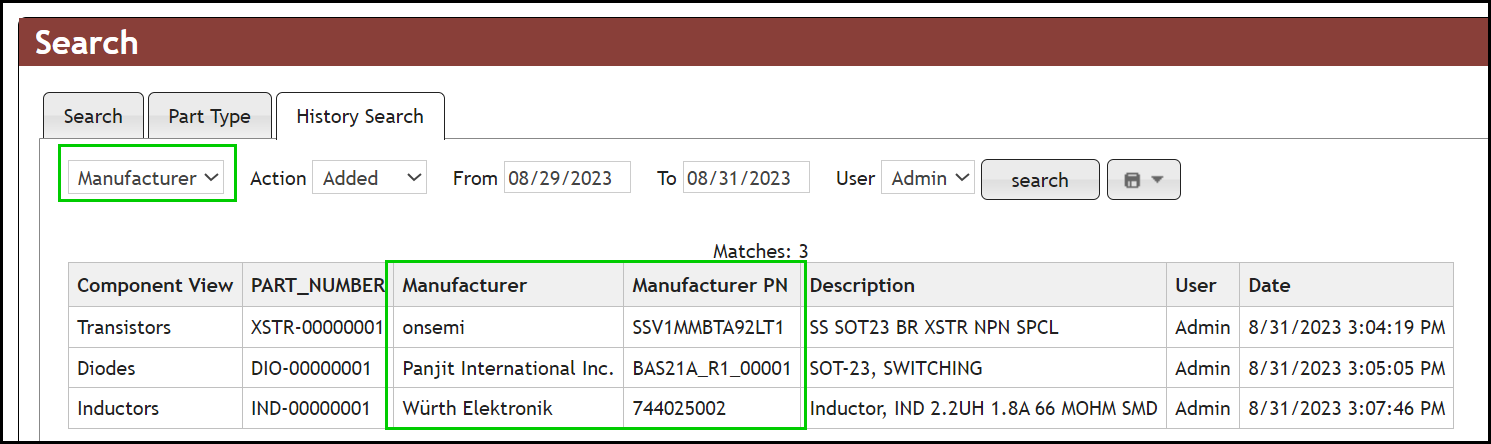
Search by History and Date Range For Manufacturer
Export History Search Results
The list of parts shown in the search results may be export to CSV or Export by clicking the Export ![]() button and selecting the option for your export.
button and selecting the option for your export.
Note: Export functionality is not available when using the System Capture plugin.