The Part Type tab within CIS DB Search enables users to find and view parts by Configured Views and Part Type. This method is similar to the CIS Explorer window in Capture CIS. Click the plus sign ![]() to expand levels. Similarly, click the minus sign
to expand levels. Similarly, click the minus sign ![]() to collapse levels.
to collapse levels.
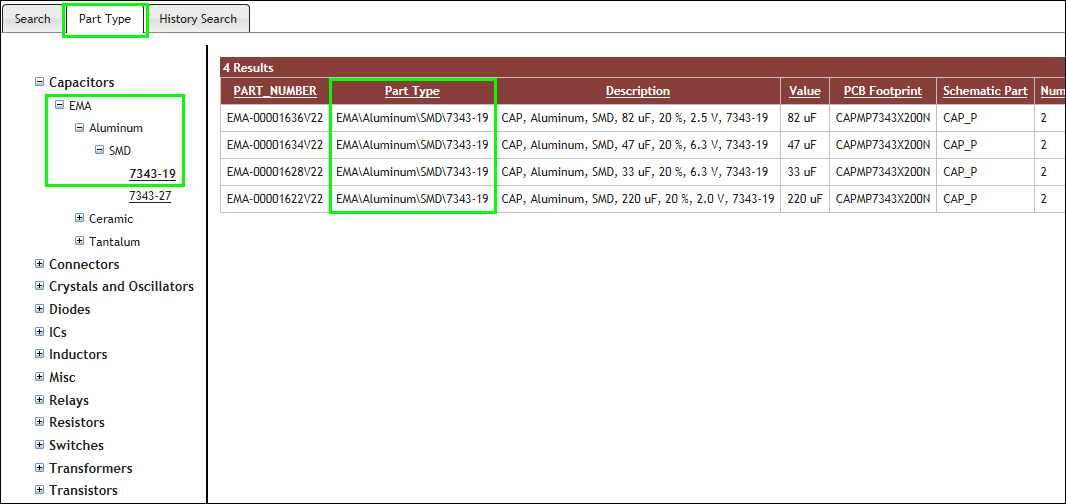
Part Type Search