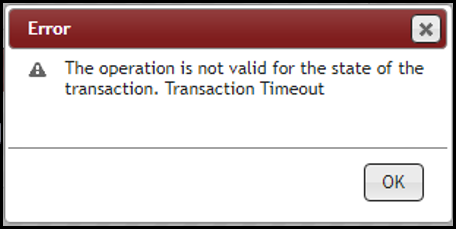Timeout or Transaction errors may be generated by the CIP web application when your CIP has a large number of views, fields, part numbers, etc., that may cause operations to take an extended period of time to complete. If you experience execution or transaction timeout errors such as the ones shown in the examples below, you will need to increase your CIP timeout settings to avoid such errors in the future. The default timeout is ~1 minute. Increasing the timeout will require a person (most likely IT personnel) who has permission to modify the CIP Web Application's web.config that is located on the web server.
Add the following three lines into your web.config file, after the </appSettings> section:
<system.transactions>
<defaultSettings timeout="00:10:00"/>
</system.transactions>
The lines above will change the timeout to 10 minutes and give long-running transactions more time to complete. You may need to tweak this setting depending on your environment, as the time required to complete different operations may vary.
Possible error messages are shown in this section.
Execution Timeout Expired. The timeout period elapsed prior to completion of the operation or the server is not responding. Operation cancelled by user.
The following error occurs when you try to modify a field for all views and a large number of views exist in your CIP. The number of views that could cause this problem depends on multiple factors, including the hardware resources allocated to your SQL Server.
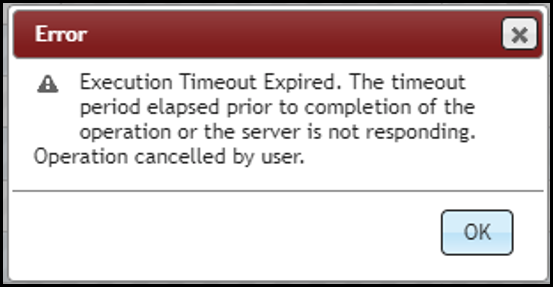
The transaction associated with the current connection has completed but has not been disposed. The transaction must be disposed before the connection can be used to execute SQL statements
The following error occurs when the number of parts you are attempting to import is large. The number of parts that could cause this problem depends on multiple factors, including the hardware resources allocated to your SQL Server..
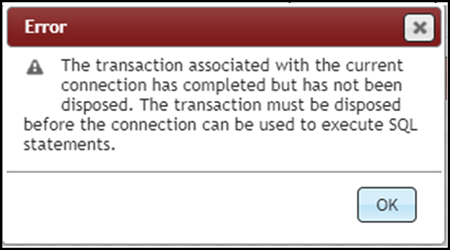
The operation is not valid for the state of the transaction. Transaction Timeout
The following error occurs when the number of parts and variants you are attempting to import is large. The number of parts that could cause this problem depends on multiple factors, including the hardware resources allocated to your SQL Server..