The Schematic Part Delimiter is used by Capture CIS when a part has more than one symbol in the Schematic Part field. By default, a comma is the delimited used.
Note: Users who are granted permission to configure customizable fields are also granted permission to change the Schematic Part Delimiter.
To configure the Schematic Part Delimiter, select Admin > Configuration and then the Other tab.
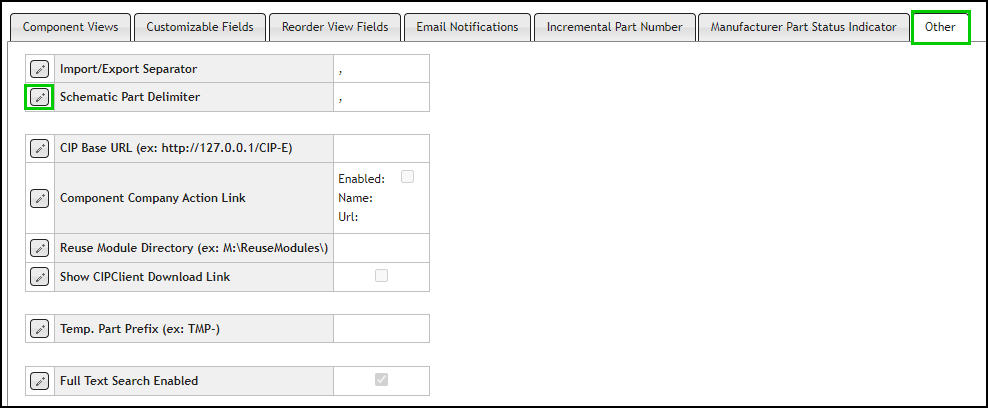
Editing the Schematic Part Delimiter
Select the Edit button ![]() for the Schematic Part Delimiter. Allowable delimiters are shown in the following figure. If Capture CIS is configured to use a different limiter, you need to set CIP to use the same delimiter. This enables CIP to treat each symbol separately. After changing your selection, select the Save button
for the Schematic Part Delimiter. Allowable delimiters are shown in the following figure. If Capture CIS is configured to use a different limiter, you need to set CIP to use the same delimiter. This enables CIP to treat each symbol separately. After changing your selection, select the Save button ![]() to accept changes or the Cancel button
to accept changes or the Cancel button ![]() to discard changes.
to discard changes.
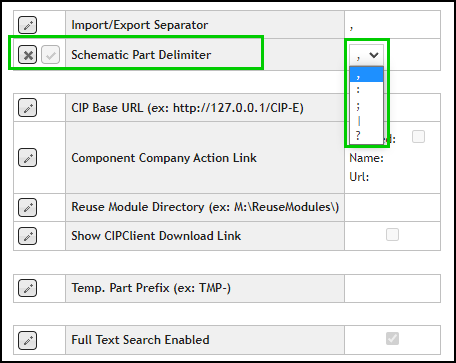
Configuring Schematic Part Delimiter