Each of the tables has a set of predefined rules for description and part type. You may remove any of these by selecting the Clear button. You will be required confirm to complete the deletion. To add a new rule that has been removed or edit an existing rule, click on the Edit button.
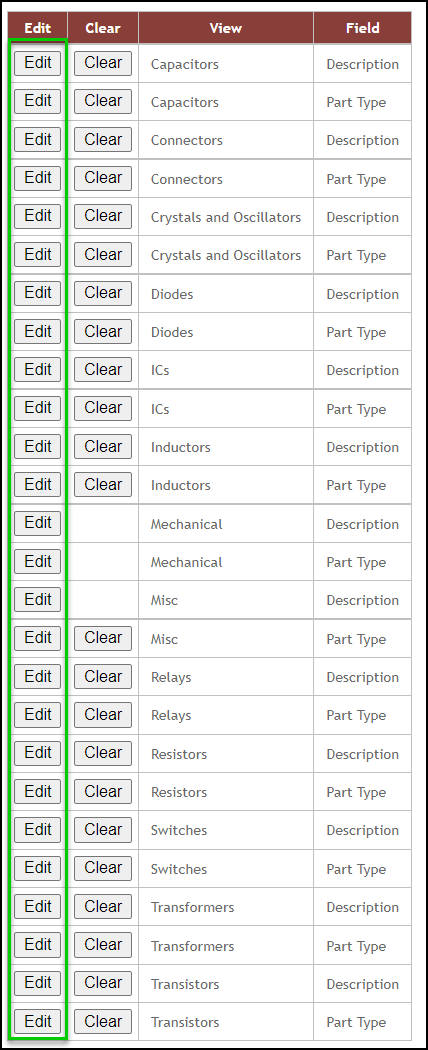
Editing a Rule
Once the appropriate Edit button is clicked the existing rule corresponding to your selection becomes visible. The following figure shows an example of the ICs Part Type rule.
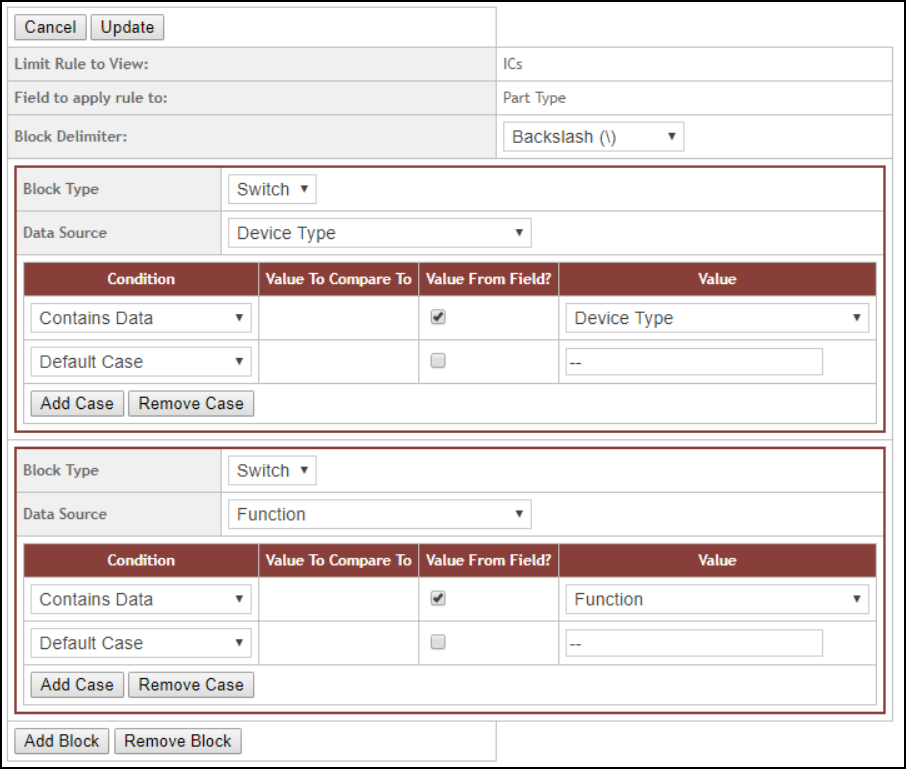
Updating a Rule
You may change the following:
•Block Delimiter – is used to separate individual blocks.
•Block Type – defines how each block is built. There are three block types available.
When you are finished editing the rule, click the Update button to complete the edit.
To cancel current editing changes made to a rule click the Cancel button. Clicking Cancel also closes the editing mode.