To create a formal Part Number using the Auto-Increment Part Number feature, click on the New button ![]() to bring up a blank new part form.
to bring up a blank new part form.
Note: The New button ![]() is only visible when you are granted permission to add formal or TMP parts.
is only visible when you are granted permission to add formal or TMP parts.
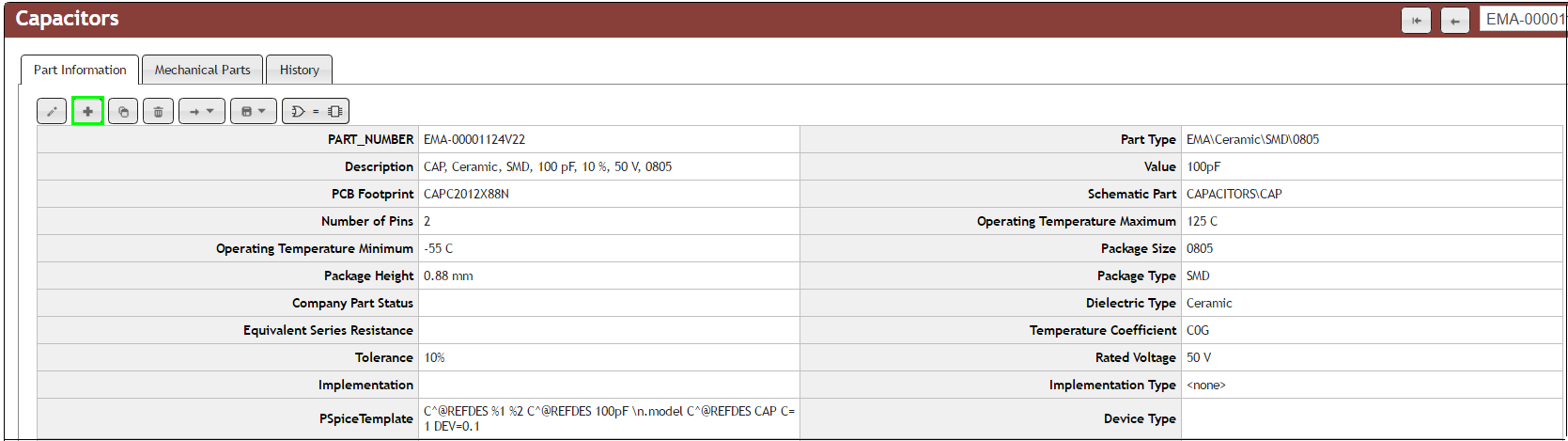
New Part Creation
Enter data into the new form and then select the Next PN button ![]() to obtain the next part number in the sequence. Select the Add button
to obtain the next part number in the sequence. Select the Add button ![]() to add the part.
to add the part.
Note: The New button ![]() in this screen is only visible when you are granted permission to add a formal part.
in this screen is only visible when you are granted permission to add a formal part.
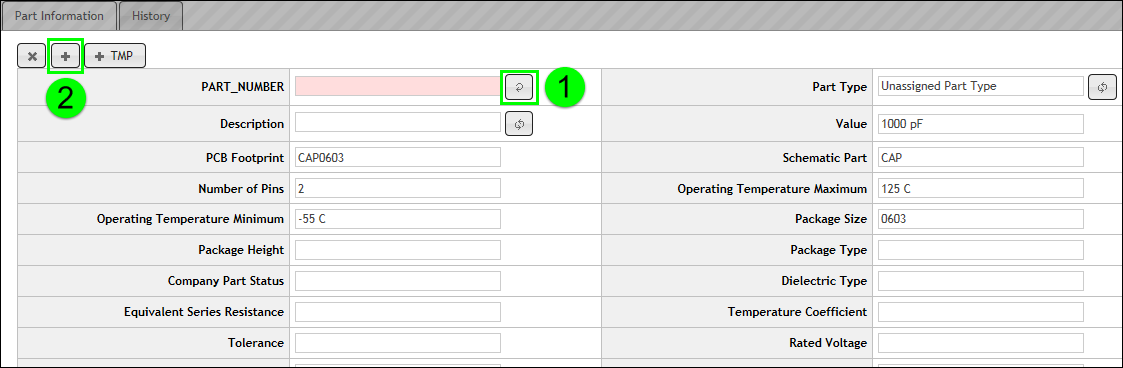
Add New Part with Next Available PN
The example below shows the first auto-increment part number with a prefix of CAP-, followed by eight digits for the sequence number.
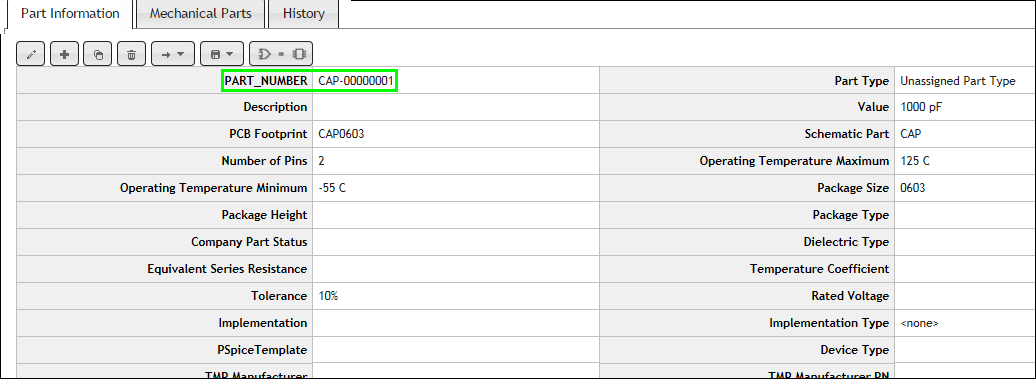
Added New Part with Next Available PN