TMP parts are created with a prefix and incremented by one from the previous entry. The default temp part prefix for a CIP that doesn't have any temp part is TMP-.
When CIS is used to create TMP parts, the prefix will be based on user CIS settings. For a system that has numerous prefixes already in use, you will need to configure a prefix for CIP. Once configured, new TMP parts will use the configured prefix.
To configure the Temp Part Prefix
1.Select Admin > Configuration. Then open the Other tab.
2.Select the Edit button ![]() for Temp Part Prefix.
for Temp Part Prefix.
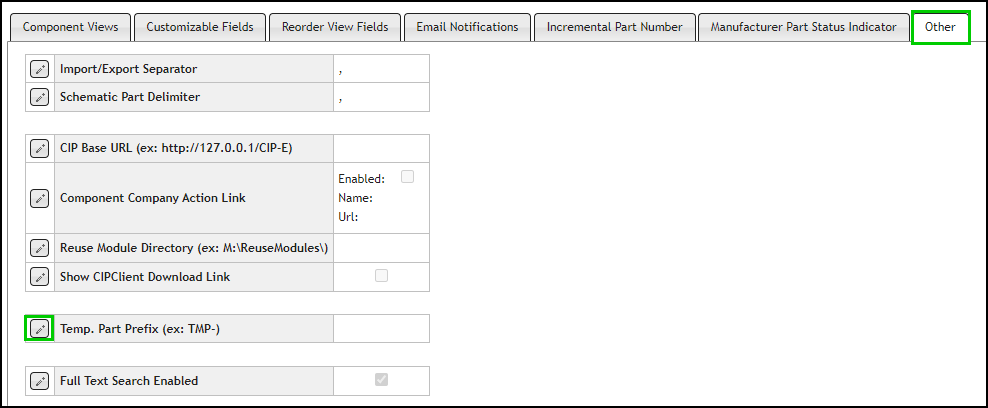
Configure Temp Part Prefix
3.Enter the prefix you want to use. Then click the Save button ![]() .
.
To discard changes, select the Cancel button ![]() .
.
Save Configuration for Temp Part Prefix