After you open the Distributor Search tab, you can select distributor(s) that will be used to conduct the search. You can search for: DigiKey, Newark, Future, Mouser, or Arrow. (Note: If your country is set differently from the base product, the Newark distributor may appear as Premier or Farnell, depending on the country). The Search Type allows you to conduct a search that is based on a Keyword or Manufacturer Part Number. When you select Search Type, only Distributors that support the search type are enabled for selection.
Note: The Arrow and Future search only supports search strings that are entered for a manufacturer part number. The "Arrow" and "Future" selection check box is unavailable for a keyword search.
You may select additional Options to narrow your search results. Once all search parameters are specified, click the Search button. You may search in one or more distributor databases. When searching across multiple distributors, the results are limited to 25 records from each distributor.
Note: Different search algorithms used by each distributor site may result in different search results. Please keep this in mind when performing searches and viewing results, especially when searching across multiple distributors.
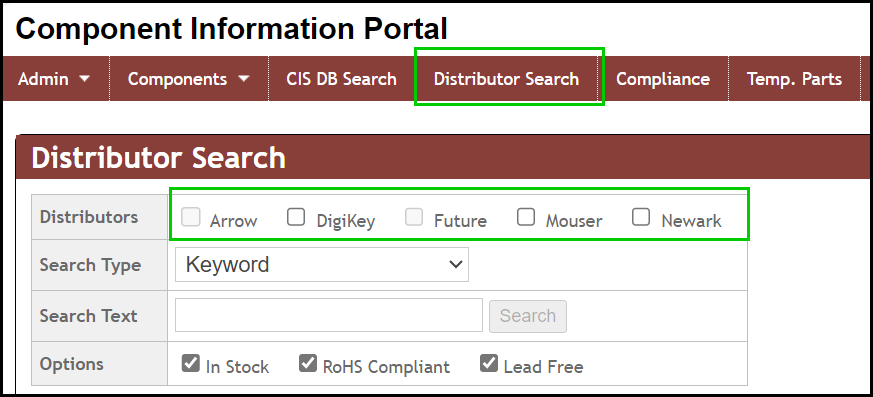
Select Distributor(s)