A rule is a set of instructions used to automatically create data using data that has been derived elsewhere. An example of this would be creating a description for a part based on other data, which has already been provided such as Part Type, Package Size, Value, Tolerance, etc. A person in the role of Librarian will find the Rule building capability useful when trying to pull existing data from various fields relating to a specific part, and “build” new data descriptions or part types using the Auto-Build function. This capability promotes a consistent and accurate method for adding data to the description or part type fields in the database.
A sample of the output of a rule is shown below, where the results have been populated into the Description field or the Part Type field by clicking the Auto-Build ![]() button. The data in the Description field and the data in the Part Type field is a result of requesting specific information from parametric data that resides in the CIS database.
button. The data in the Description field and the data in the Part Type field is a result of requesting specific information from parametric data that resides in the CIS database.
Note: CIP users with Edit Formal Parts permission may use the Auto-Build button. However, only CIP users with Set Rules administrative permission may define rules. The process for creating and using rules is explained in the following sections.
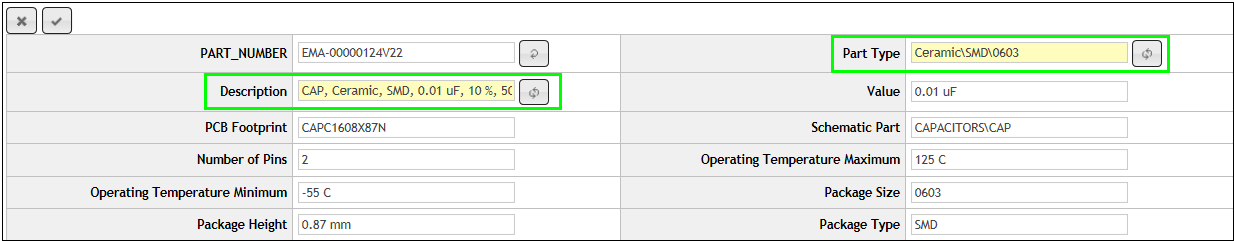
Sample Rule Results
Each Rule is defined for a Table which the rule applies to, and the Field name (Part Type or Description) that will be populated when the Auto-Build feature is used. Rules can only be applied to two parametric fields: Part Type and Description. Each rule has a set of one or more data blocks. Additionally, a Block Delimiter may be set to add a predefined character delimiter between each data block. The default Block Delimiter is “None,” which puts one field immediately after another. In general, the Block Delimiter should be set to one of the options provided. The Block Delimiter may be set to “None” for complex rules. If more than one of the same rule has been defined, the one that is lowest on the list will take effect.