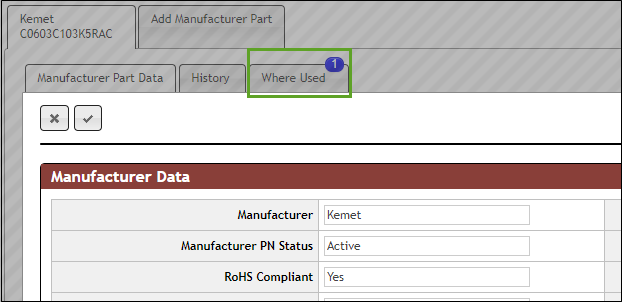You can edit Manufacturer Part information that is associated to a company by clicking the Edit button ![]() located in the Manufacturer Part Data section below the Part Information page of a given company part.
located in the Manufacturer Part Data section below the Part Information page of a given company part.
Note: The Edit button is only visible when you are granted permission to modify the Manufacturer Part Data.
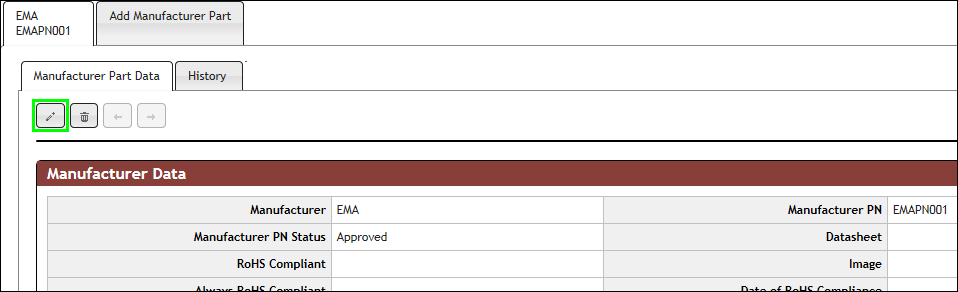
Modify an Existing Manufacturer Part
Once the Manufacturer Data edit page opens, modify the desired information and click the Update button ![]() to save your changes.
to save your changes.
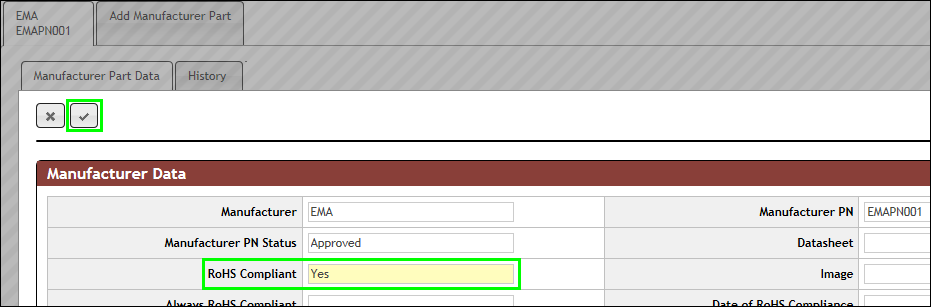
Save Changes to Existing Manufacturer Part
When a manufacturer part is used in multiple company part numbers, any update to attributes such as the manufacture name, part number, status etc. is reflected in each instance of the manufacturer part. For example, if a manufacturer part is used in two company parts, changing the manufacturer part number can be seen in both company parts. You can verify where each instance is updated through the Where Used tab shown in the image below.