Once you locate a desired part you can export the part record data to an Excel or CSV formatted file. For each format, you can select to have the Field names appear on the top or on the left, depending on how you want to use the exported data. For example, if you choose the Export button ![]() and select Excel - Left Headers, the resulting Excel formatting has the Field Headers in the left column as shown in the following figure. Relevant data values appear in the cells to the right of the field headers.
and select Excel - Left Headers, the resulting Excel formatting has the Field Headers in the left column as shown in the following figure. Relevant data values appear in the cells to the right of the field headers.
Note: Export functionality is not available when using the System Capture plugin.
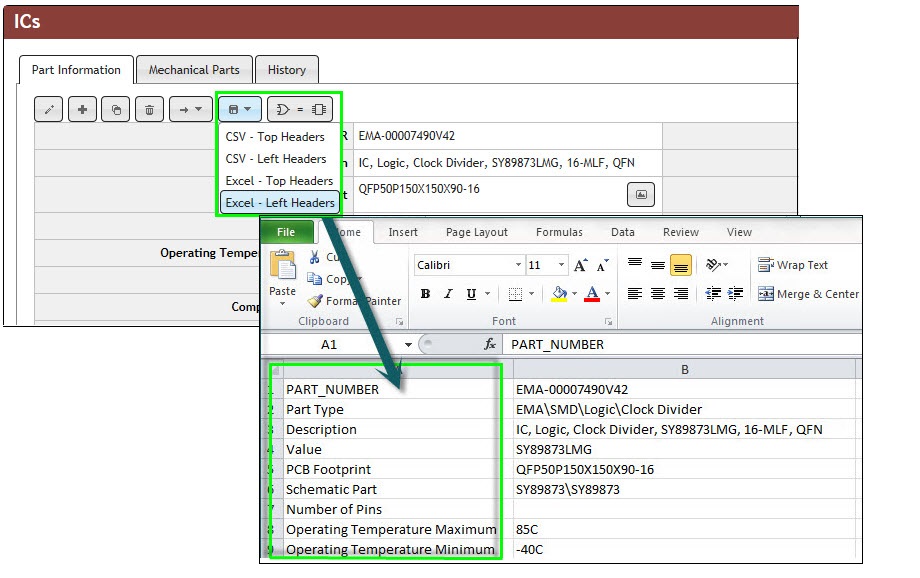
Export Part Data to Excel