A link may be shown on all components pages to enable easy access from CIP to another system, i.e. PLM.
Note: Users who are granted permission to configure customizable fields are also granted permission to configure Component Company Action Link.
To configure the Component Company Action Link
1.Select Admin > Configuration. Then open the Other tab.
2.Select the Edit button ![]() for Component Company Action Link.
for Component Company Action Link.
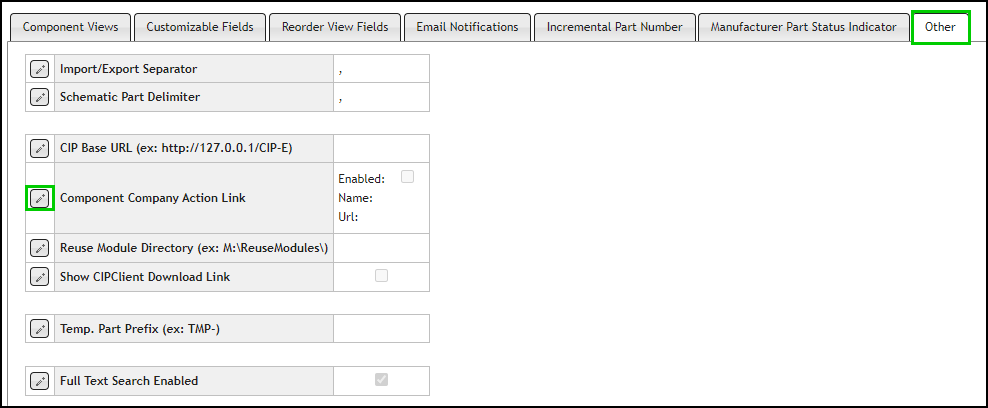
Configure Component Company Action Link
3.Select the checkbox for Enabled. Enable the Name in which to show in the component page for the link and enter the URL for the link and click the Save button ![]() . To discard changes, select the Cancel button
. To discard changes, select the Cancel button ![]() .
.
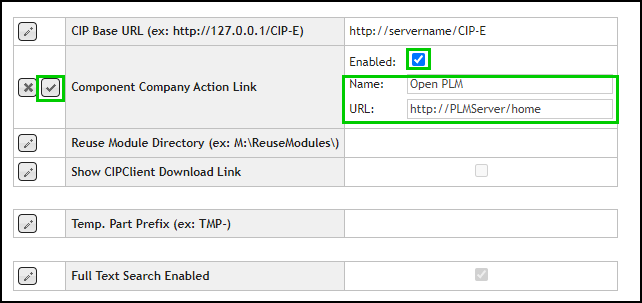
Enable and Save Component Company Action Link
After configuring this setting, the component pages contains the added link as shown in the example below.
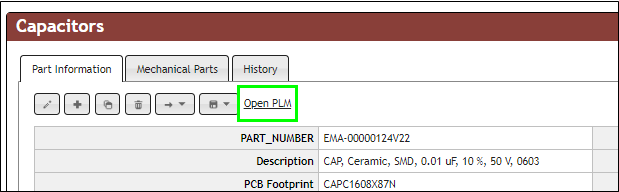
Example of Component Page with Added Company Link