Four default roles are available:
The default Read Only role has similar permissions as that of the CIS user. The user can view, query, and search, as well as complete other tasks. Users with the Read Only role can view and search for parts within the CIS Database using CIP. To enable the Read Only user to create Temp Parts from distributor search, update the Read Only Role to include Add Manufacturer Parts. The Read Only user cannot modify parts within the database. |
The default UpdateWithoutDelete role can perform all functions of the default Read Only role, as well as add new formal parts and edit existing parts. This role may be assigned to a Librarian or Component Engineer. |
The default UpdateWithDelete role can perform all functions of the default UpdateWithoutDelete role, and can also delete both Temp and Formal parts from the database. This role may be assigned to a Librarian or Component Engineer. |
The default Admin role has the superset of all administrative and user permissions. Users who have been assigned the default Admin role can do everything that the UpdateWithDelete user can do, and they also have access to the Admin tab. The Admin tab includes options for: User Administration, Role Administration, Rule Administration, Email Notification setup, Customizable UserFieldXX setup, Bulk Operations and Distributor Administration. An administrative role would most likely be assigned to an Engineering Manager, IT personnel or potentially Librarians or Component Engineers. The Admin Role is the only role that cannot be modified or deleted. |
The predefined roles, Read Only, UpdateWithoutDelete, and UpdateWithDelete, can be modified by anyone who is granted the Define Roles permission. To restore any of these roles to the default settings, click on the applicable Restore button at the bottom of the Role Administration tab. The Admin role is a system role that cannot be changed by anyone.
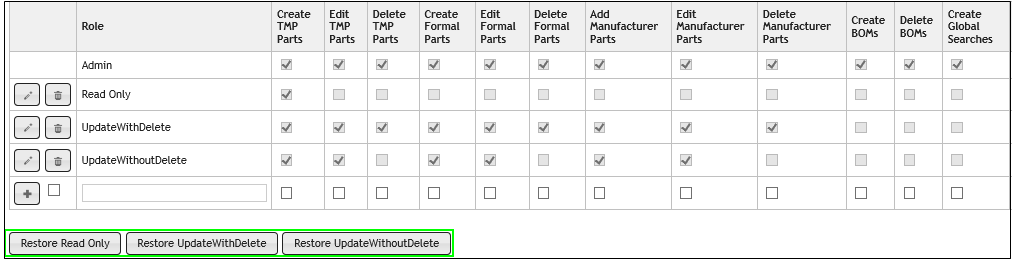
Role Administration Restore