You may check the licenses that are currently being used at any time, by opening a web browser and visiting http://[Base CIP URL]/Account/onlineusers. All logged in users are listed on the page. The link to OnlineUsers page may be configured to show on the login page.
For example: if your Base CIP URL is http://ServerName/CIP-E, navigate to http://ServerName/CIP-E/Account/onlineusers.
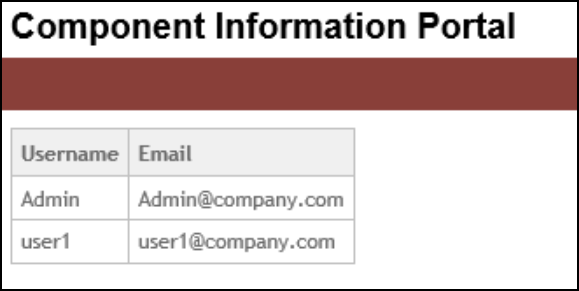
Verify CIP Licenses Currently In Use